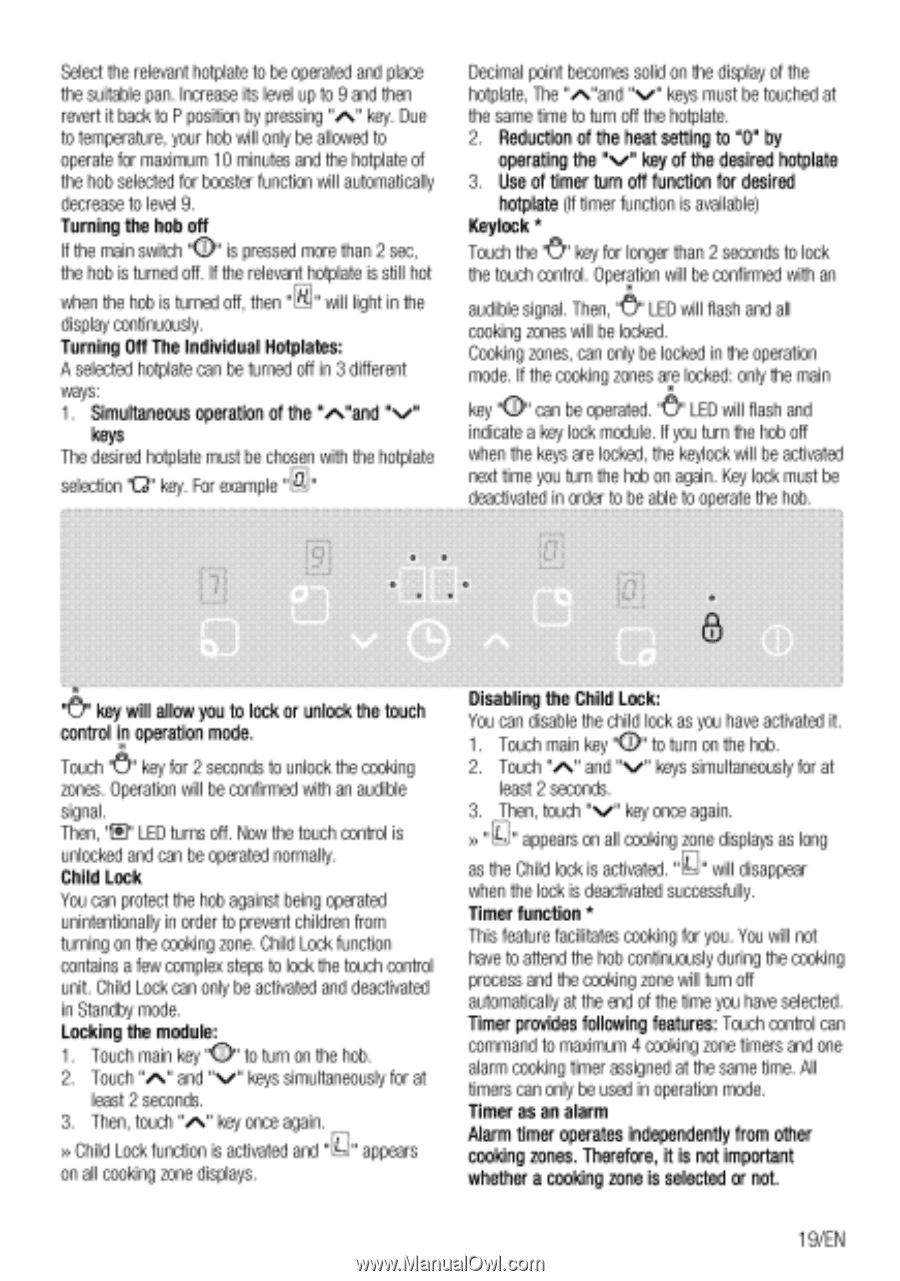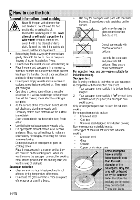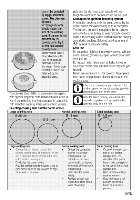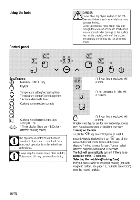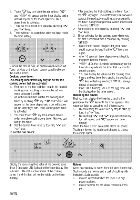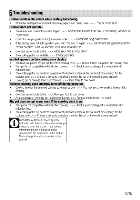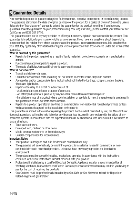Beko HII64430GT User Manual - Page 19
Beko HII64430GT Manual
 |
View all Beko HII64430GT manuals
Add to My Manuals
Save this manual to your list of manuals |
Page 19 highlights
Select the relevant hotplate to be operated and place the suitable pan. Increase its level up to 9 and then revert it back to P position by pressing "."" key. Due to temperature, your hob will only be allowed to operate for maximum 10 minutes and the hotplate of the hob selected for booster function will automatically decrease to level 9. Turning the hob off If the main switch "0" is pressed more than 2 sec, the hob is turned off. If the relevant hotplate is still hot when the hob is turned off, then "Li!: will light in the display continuously. Turning Off The Individual Hotplates: A selected hotplate can be turned off in 3 different ways: 1. Simultaneous operation of the ",•"and "*./" keys The desired hotplate must be chosen with the hotplate selection "0" key. For example Decimal point becomes solid on the display of the hotplate, The "^"and "•e" keys must be touched at the same time to turn off the hotplate. 2. Reduction of the heat setting to "0" by operating the "\e" key of the desired hotplate 3. Use of timer turn off function for desired hotplate (If timer function is available) Keylock* Touch the "0" key for longer than 2 seconds to lock the touch control. Operation will be confirmed with an audible signal. Then, "0" LED will flash and all cooking zones will be locked. Cooking zones, can only be locked in the operation mode. If the cooking zones are locked: only the main key "0" can be operated. "0" LED will flash and indicate a key lock module. If you turn the hob off when the keys are locked, the keylock will be activated next time you turn the hob on again. Key lock must be deactivated in order to be able to operate the hob. "5" key will allow you to lock or unlock the touch control in operation mode. Touch "0" key for 2 seconds to unlock the cooking zones. Operation will be confirmed with an audible signal. Then, "0" LED turns off. Now the touch control is unlocked and can be operated normally. Child Lock You can protect the hob against being operated unintentionally in order to prevent children from turning on the cooking zone. Child Lock function contains a few complex steps to lock the touch control unit. Child Lock can only be activated and deactivated in Standby mode. Locking the module: 1. Touch main key "0" to turn on the hob. 2. Touch "^" and "s," keys simultaneously for at least 2 seconds. 3. Then, touch "^" key once again. » Child Lock function is activated and " appears on all cooking zone displays. Disabling the Child Lock: You can disable the child lock as you have activated it. 1. Touch main key "0" to turn on the hob. 2. Touch """ and keys simultaneously for at least 2 seconds. 3. Then, touch "N..e" key once again. » "4.n? " appears on all cooking zone displays as long as the Child lock is activated. will disappear when the lock is deactivated successfully. Timer function * This feature facilitates cooking for you. You will not have to attend the hob continuously during the cooking process and the cooking zone will turn off automatically at the end of the time you have selected. Timer provides following features: Touch control can command to maximum 4 cooking zone timers and one alarm cooking timer assigned at the same time. All timers can only be used in operation mode. Timer as an alarm Alarm timer operates independently from other cooking zones. Therefore, it is not important whether a cooking zone is selected or not. 1 9/EN