Belkin F5D6060 User Manual - Page 14
Opening the Wireless Configuration Utility Screen
 |
View all Belkin F5D6060 manuals
Add to My Manuals
Save this manual to your list of manuals |
Page 14 highlights
wireless networking Opening the Wireless Configuration Utility Screen If the Wireless Configuration Utility Screen is not open, you can open it by following these steps: 1. Click "Start". 2. Click "Settings". 3. Select the "System" tab. 4. In the "System" window, click the icon called "Wireless Config Utility". 12
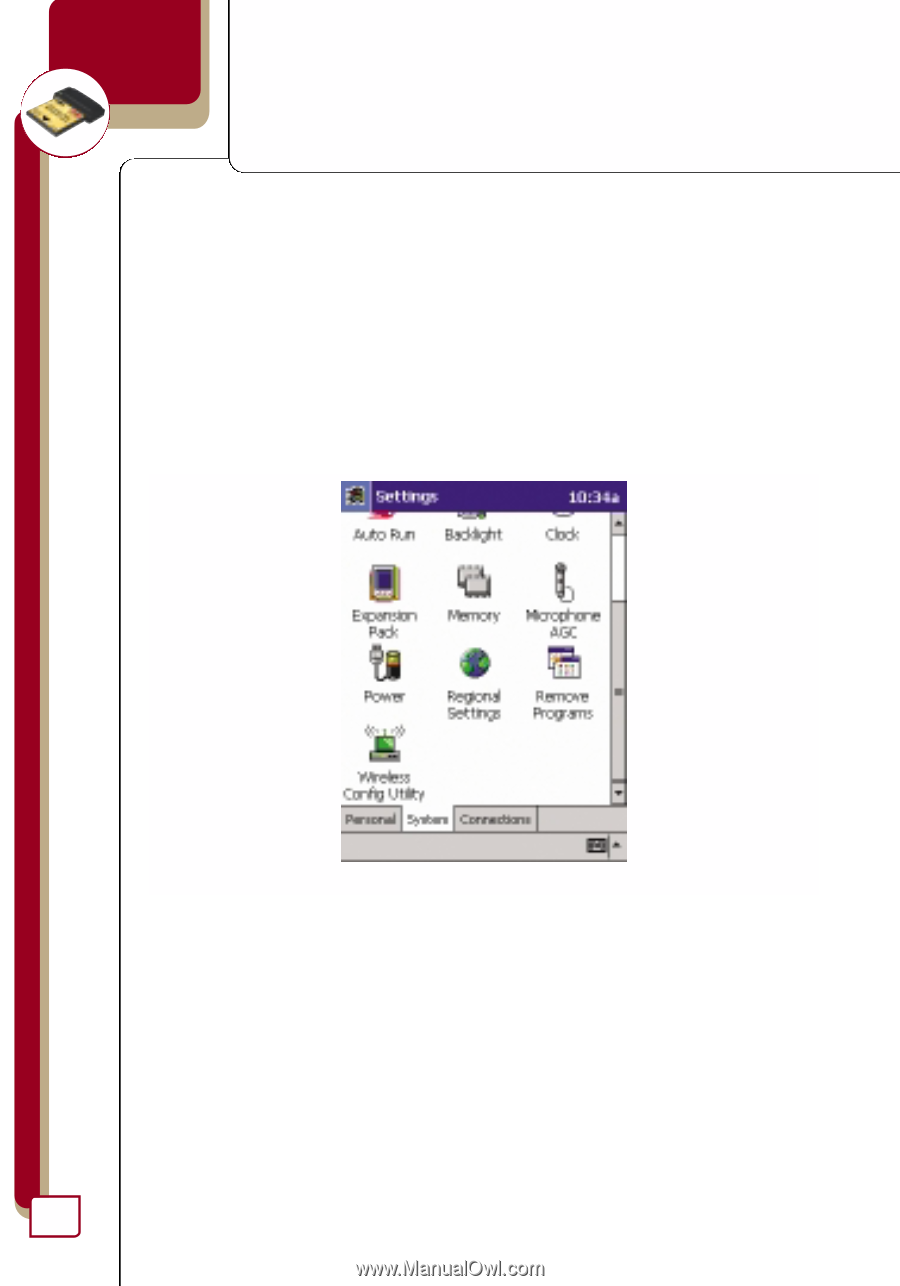
wireless networking
12
Opening the Wireless Configuration Utility Screen
If the Wireless Configuration Utility Screen is not open, you can open it by
following these steps:
1.
Click “Start”.
2.
Click “Settings”.
3.
Select the “System” tab.
4.
In the “System” window, click the icon called “Wireless Config Utility”.














