Belkin F5D6060 User Manual - Page 27
State, Current Channel, Current Tx Rate, Throughput bytes/sec, Link Quality, Signal Strength
 |
View all Belkin F5D6060 manuals
Add to My Manuals
Save this manual to your list of manuals |
Page 27 highlights
wireless networking a State Shows the MAC address of the access point or wireless router that your Card is currently associated with. b Current Channel Displays the current channel of the wireless network. c Current Tx Rate Shows the current connection speed in Mbps. Throughput (bytes/sec) d Shows the current throughput statistics for transmit (Tx) and receive (Rx). e Link Quality Graphically details the quality of the wireless signal. f Signal Strength Graphically details the strength of the wireless signal. 25
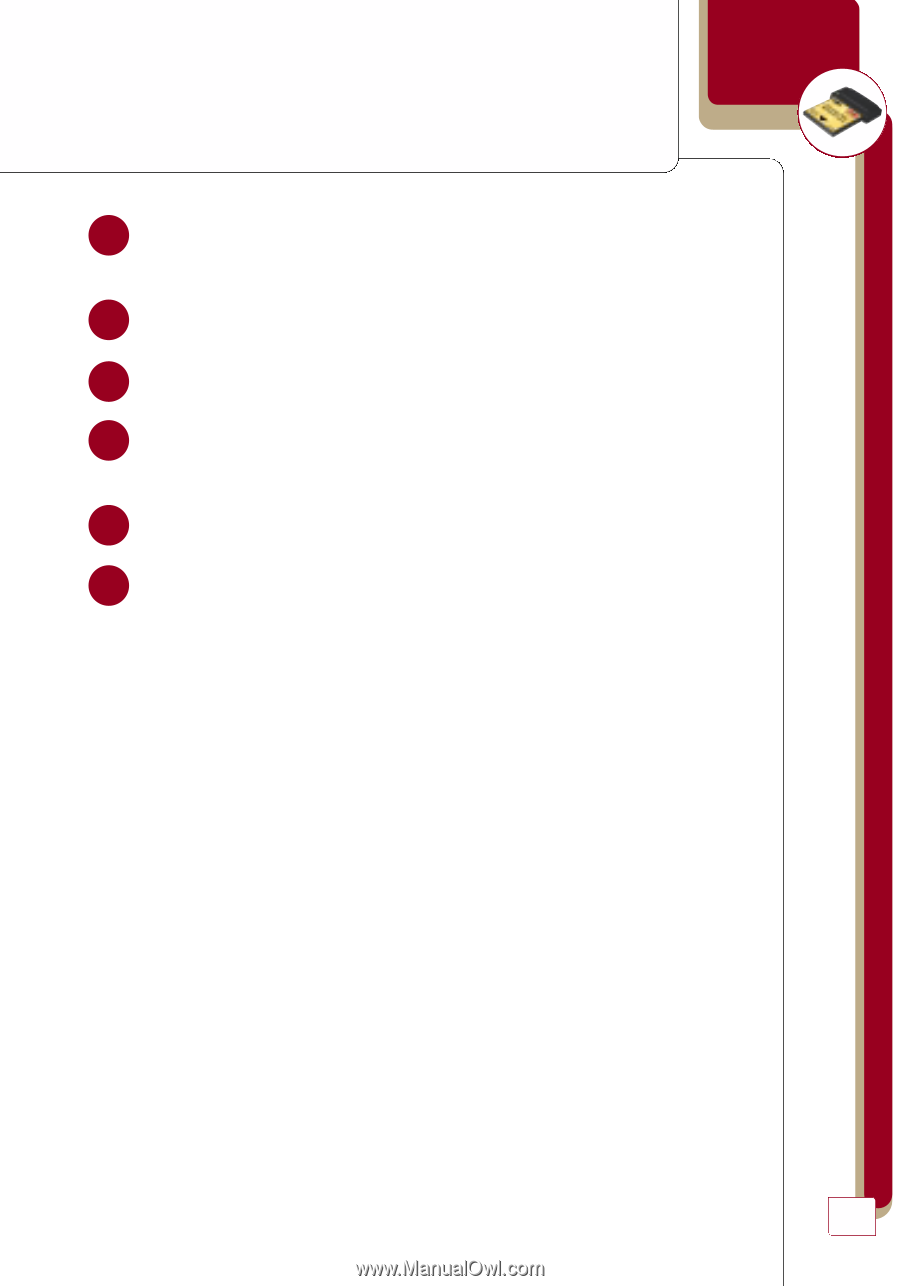
25
State
Shows the MAC address of the access point or wireless router that
your Card is currently associated with.
Current Channel
Displays the current channel of the wireless network.
Current Tx Rate
Shows the current connection speed in Mbps.
Throughput (bytes/sec)
Shows the current throughput statistics for transmit (Tx)
and receive (Rx).
Link Quality
Graphically details the quality of the wireless signal.
Signal Strength
Graphically details the strength of the wireless signal.
wireless networking
a
b
c
d
e
f














