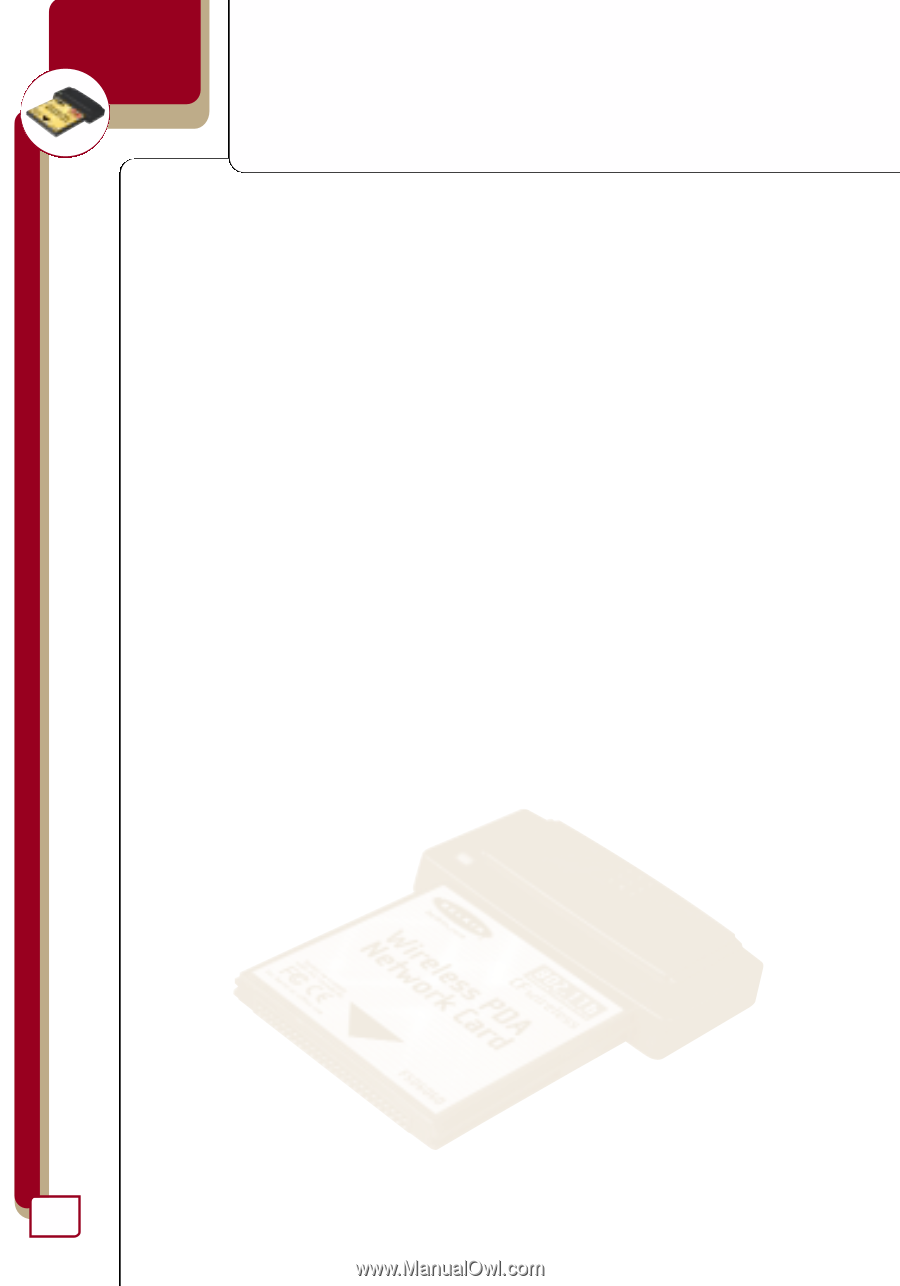Belkin F5D6060 User Manual - Page 4
Introduction, Features - wireless pda network card
 |
View all Belkin F5D6060 manuals
Add to My Manuals
Save this manual to your list of manuals |
Page 4 highlights
wireless networking Introduction Thank you for purchasing the Belkin Wireless PDA Network Card (the Card). This high-speed Card provides you with an innovative wireless networking solution that is easy to set up and use. The Card transmits at a rate of 11, 5.5, 2 or 1Mbps to let you share files and printers on the network-without the hassle and inconvenience of connecting wires! Operating in the ISM band using Direct Sequence Spread Spectrum (DSSS) transmission, the Card implements the IEEE 802.11b standard and supports many devices running the Windows CE operating system. Installation of your Belkin Wireless PDA Network Card Software requires a PC running Windows 98, 2000, Me, or XP and synchronization software. Features The Card complies with the IEEE 802.11b standard in order to communicate with other 802.11b-compliant wireless devices. • 2.4GHz ISM (Industrial, Science, and Medial) band operation • Easy-to-use profile manager for storing multiple wireless network settings for work, school, home, etc. • Wireless interface compliance with the IEEE 802.11b standard • CompactFlash™ (CF) Type II interface • 64- or 128-bit Wireless Encryption (WEP) • Wireless access to networked resources • Support for both Infrastructure and Ad-Hoc (peer-to-peer) networking modes • Support for roaming about the wireless network • Data rate of up to 11Mbps Supports 11, 5.5, 2, or 1Mbps rates (Auto-Rollback) • Easy-to-install and use Wireless PDA Network Card Configuration Utility • Built-in strip antenna • LED link indicator • Support for most popular PDAs with a CompactFlash Type II expansion slot running Windows CE 3.0 or higher 2