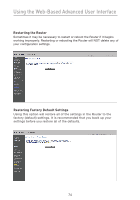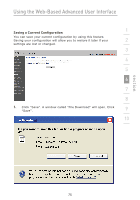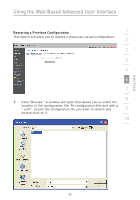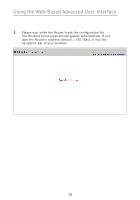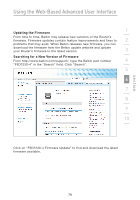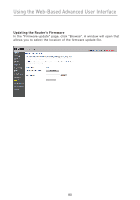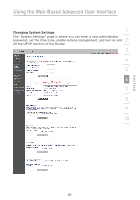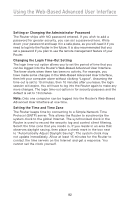Belkin F5D7230-4_V4000 User Guide - Page 83
Updating the Firmware, Searching for a New Version of Firmware - firmware download
 |
View all Belkin F5D7230-4_V4000 manuals
Add to My Manuals
Save this manual to your list of manuals |
Page 83 highlights
section Using the Web-Based Advanced User Interface Updating the Firmware 1 From time to time, Belkin may release new versions of the Router's firmware. Firmware updates contain feature improvements and fixes to 2 problems that may exist. When Belkin releases new firmware, you can download the firmware from the Belkin update website and update your Router's firmware to the latest version. 3 Searching for a New Version of Firmware From http://www.belkin.com/support/, type the Belkin part number 4 "F5D7230-4" in the "Search" field. Click "Search". 5 6 7 8 9 10 Click on "F5D7230-4 Firmware Update" to find and download the latest firmware available. 79
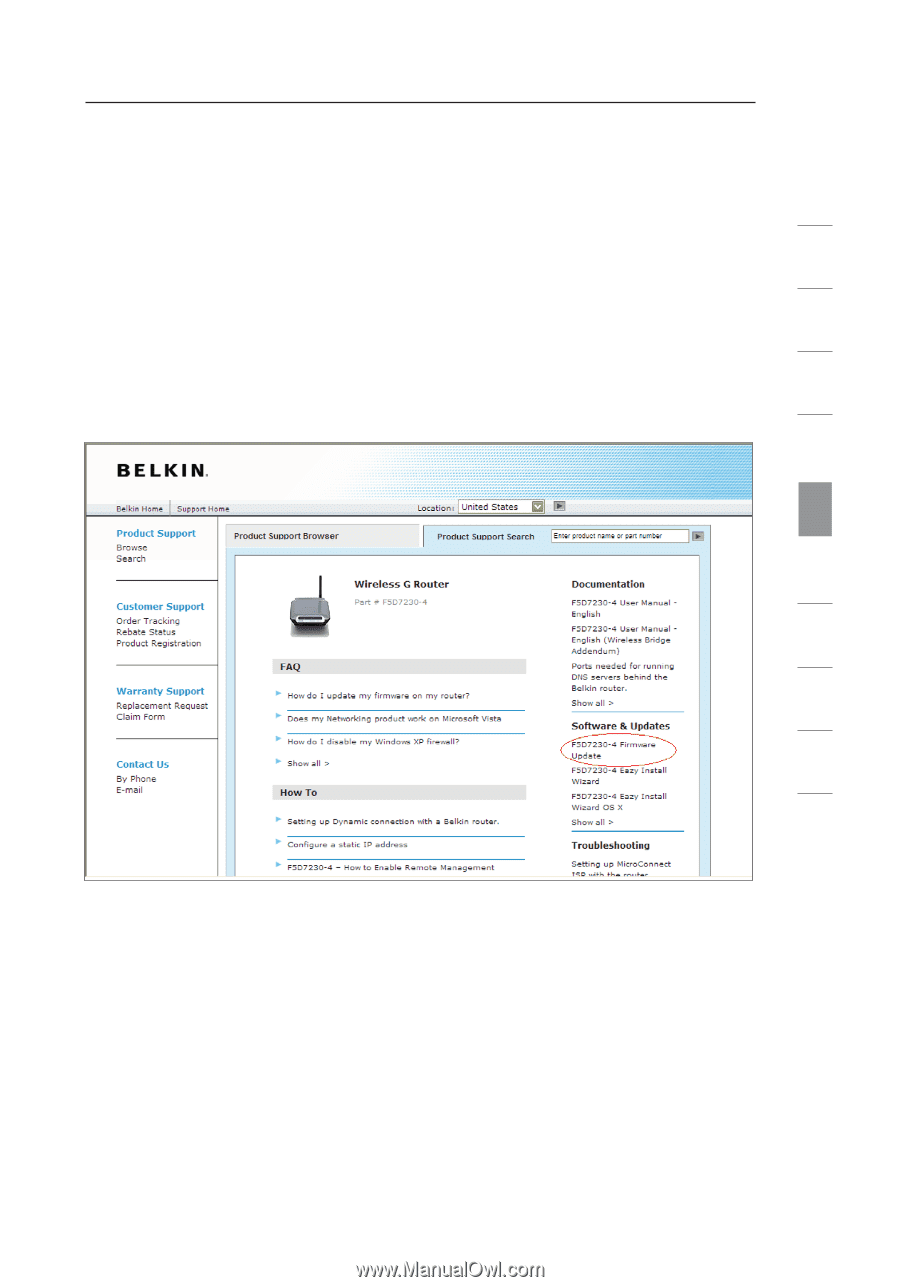
79
Using the Web-Based Advanced User Interface
section
1
9
2
3
4
5
6
7
8
10
Click on “F5D7230-4 Firmware Update” to find and download the latest
firmware available°
Updating the Firmware
From time to time, Belkin may release new versions of the Router’s
firmware° Firmware updates contain feature improvements and fixes to
problems that may exist° When Belkin releases new firmware, you can
download the firmware from the Belkin update website and update
your Router’s firmware to the latest version°
Searching for a New Version of Firmware
From http://www°belkin°com/support/, type the Belkin part number
“F5D7230-4” in the “Search” field° Click “Search”°