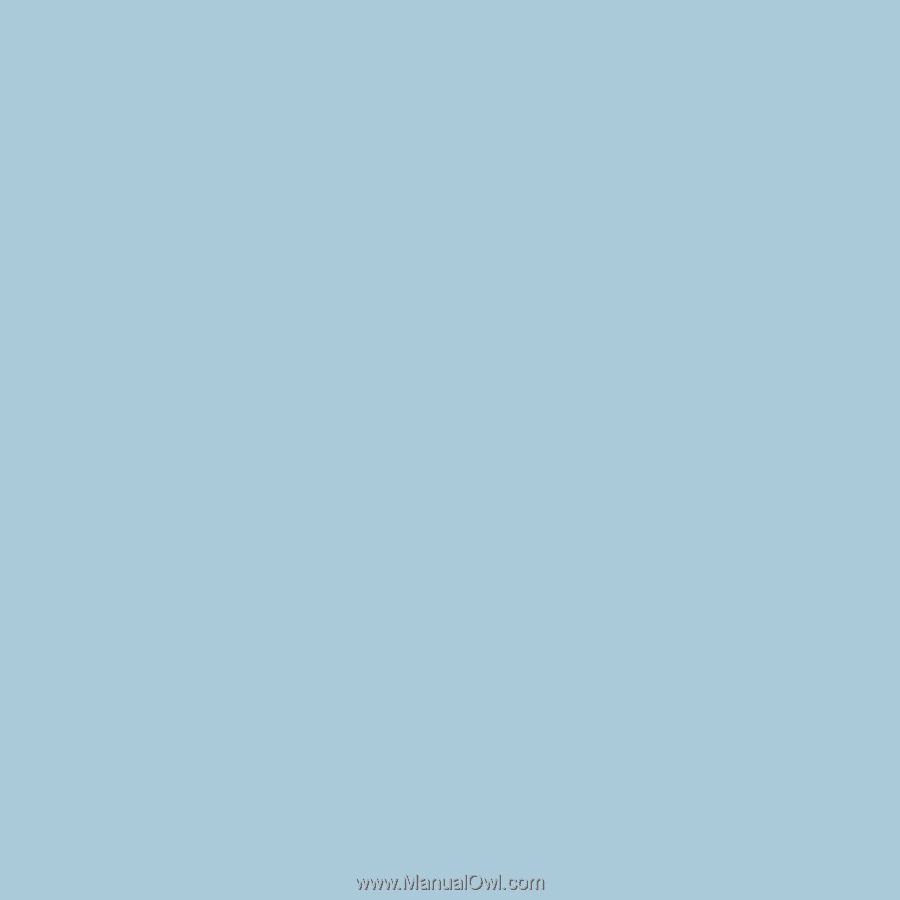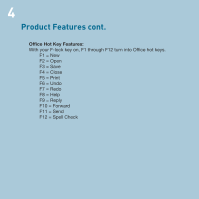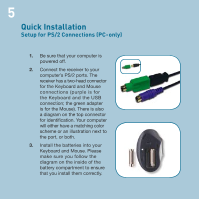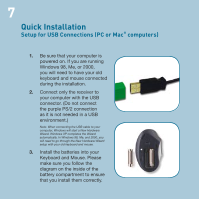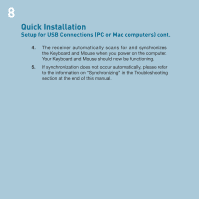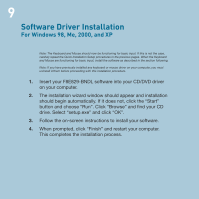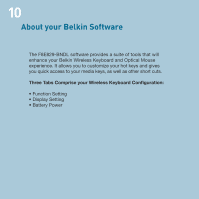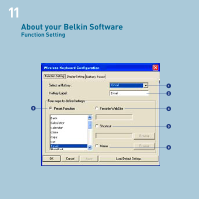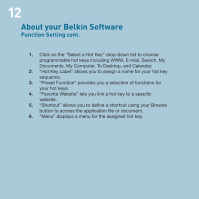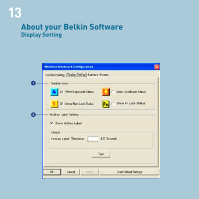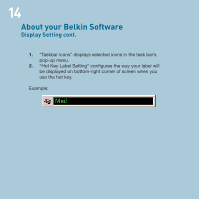Belkin F8E829-BNDL F8E829 User Manual - Page 11
Software Driver Installation - xp driver
 |
View all Belkin F8E829-BNDL manuals
Add to My Manuals
Save this manual to your list of manuals |
Page 11 highlights
9 Software Driver Installation For Windows 98, Me, 2000, and XP Note: The Keyboard and Mouse should now be functioning for basic input. If this is not the case, carefuly repeat the Quick Installation Setup procedures in the previous pages. When the Keyboard and Mouse are functioning for basic input, install the software as described in the section following. Note: If you have previously installed any keyboard or mouse driver on your computer, you must uninstall it/them before proceeding with this installation procedure. 1. Insert your F8E829-BNDL software into your CD/DVD driver on your computer. 2. The installation wizard window should appear and installation should begin automatically. If it does not, click the "Start" button and choose "Run". Click "Browse" and find your CD drive. Select "setup.exe" and click "OK". 3. Follow the on-screen instructions to install your software. 4. When prompted, click "Finish" and restart your computer. This completes the installation process.