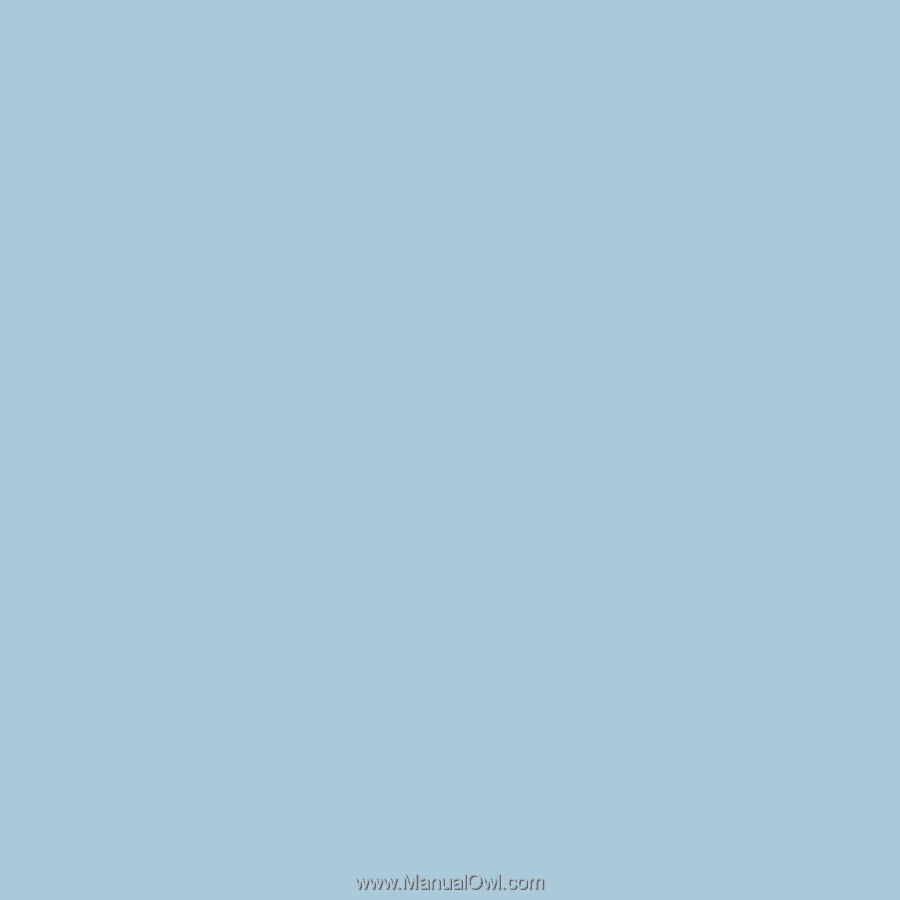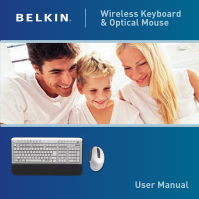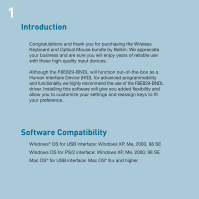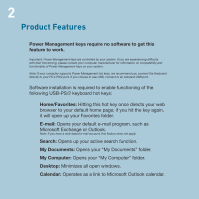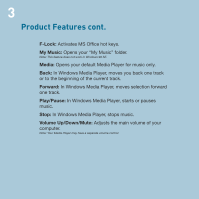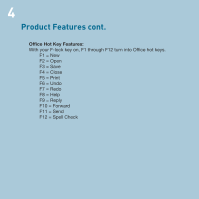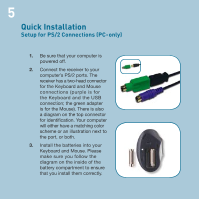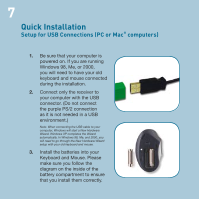Belkin F8E829-BNDL F8E829 User Manual - Page 4
Product Features - software
 |
View all Belkin F8E829-BNDL manuals
Add to My Manuals
Save this manual to your list of manuals |
Page 4 highlights
2 Product Features Power Management keys require no software to get this feature to work. Important: Power Management keys are controlled by your system. If you are experiencing difficulty with their functioning, please contact your computer manufacturer for information on compatibility and functionality of Power Management keys on your system. Note: If your computer supports Power Management hot keys, we recommend you connect the Keyboard directly to your PC's PS/2 port. If you choose to use USB, connect to an onboard USB port. Software installation is required to enable functioning of the following USB-PS/2 keyboard hot keys: Home/Favorites: Hitting this hot key once directs your web browser to your default home page; if you hit the key again, it will open up your Favorites folder. E-mail: Opens your default e-mail program, such as Microsoft Exchange or Outlook. Note: If you have a web-based e-mail account, this feature does not apply. Search: Opens up your active search function. My Documents: Opens your "My Documents" folder. My Computer: Opens your "My Computer" folder. Desktop: Minimizes all open windows. Calendar: Operates as a link to Microsoft Outlook calendar.