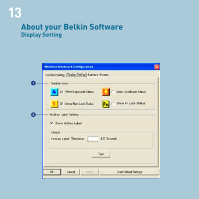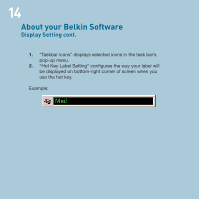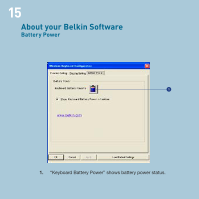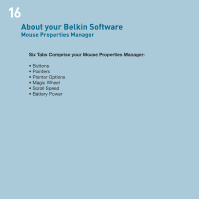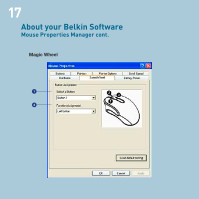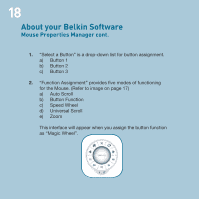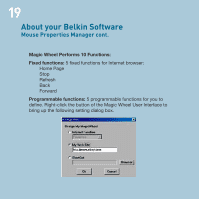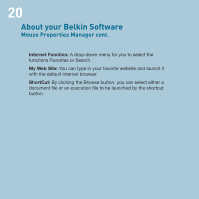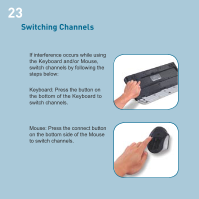Belkin F8E829-BNDL F8E829 User Manual - Page 20
as Magic Wheel.
 |
View all Belkin F8E829-BNDL manuals
Add to My Manuals
Save this manual to your list of manuals |
Page 20 highlights
18 About your Belkin Software Mouse Properties Manager cont. 1. "Select a Button" is a drop-down list for button assignment. a) Button 1 b) Button 2 c) Button 3 2. "Function Assignment" provides five modes of functioning for the Mouse. (Refer to image on page 17) a) Auto Scroll b) Button Function c) Speed Wheel d) Universal Scroll e) Zoom This interface will appear when you assign the button function as "Magic Wheel".

18
About your Belkin Software
Mouse Properties Manager cont.
1.
“Select a Button” is a drop-down list for button assignment.
a)
Button 1
b)
Button 2
c)
Button 3
2.
“Function Assignment” provides five modes of functioning
for the Mouse. (Refer to image on page 17)
a)
Auto Scroll
b)
Button Function
c)
Speed Wheel
d)
Universal Scroll
e)
Zoom
This interface will appear when you assign the button function
as “Magic Wheel”.