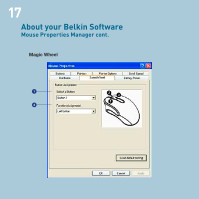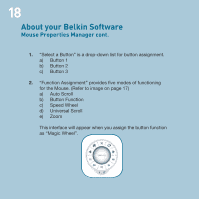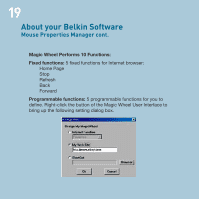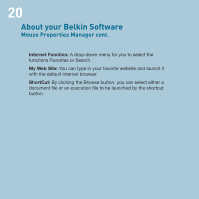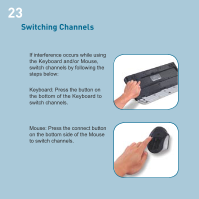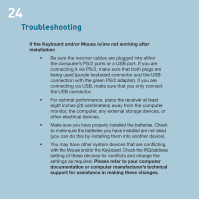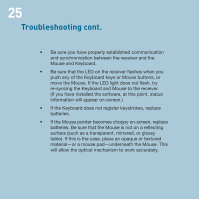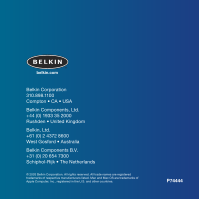Belkin F8E829-BNDL F8E829 User Manual - Page 24
the Receiver with the Keyboard and Mouse cont.
 |
View all Belkin F8E829-BNDL manuals
Add to My Manuals
Save this manual to your list of manuals |
Page 24 highlights
22 Synchronizing the Receiver with the Keyboard and Mouse cont. 2. Press the connect button on top of the receiver, then press the connect button on the bottom side of the Mouse within 10 seconds. 3. If the Keyboard did not connect, please repeat step 1. 4. If the Mouse did not connect, please repeat step 2.

2.
Press the connect button on
top of the receiver, then press
the connect button on the
bottom side of the Mouse
within 10 seconds.
3.
If the Keyboard did not connect,
please repeat step 1.
4.
If the Mouse did not connect,
please repeat step 2.
Synchronizing
the Receiver with the Keyboard and Mouse cont.
22