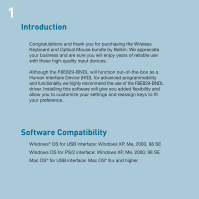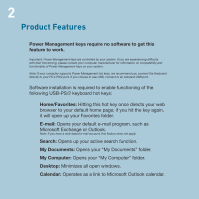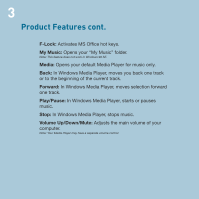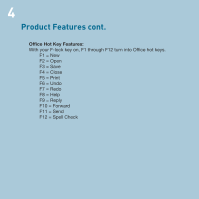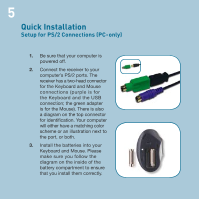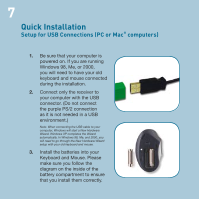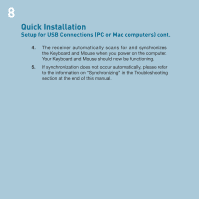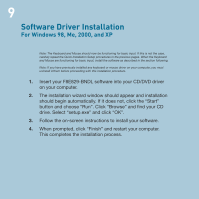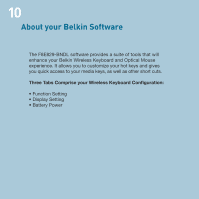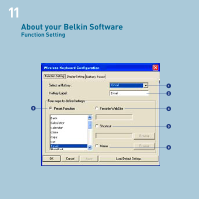Belkin F8E829-BNDL F8E829 User Manual - Page 8
Setup for PS/2 Connections PC-only cont. - manual
 |
View all Belkin F8E829-BNDL manuals
Add to My Manuals
Save this manual to your list of manuals |
Page 8 highlights
6 Quick Installation Setup for PS/2 Connections (PC-only) cont. 4. Power on your computer. 5. The receiver automatically scans for and synchronizes the Keyboard and Mouse when you power on the computer. Your Keyboard and Mouse should now be functioning. 6. If synchronization does not occur automatically, please refer to the information on "Synchronizing" in the Troubleshooting section at the end of this manual.
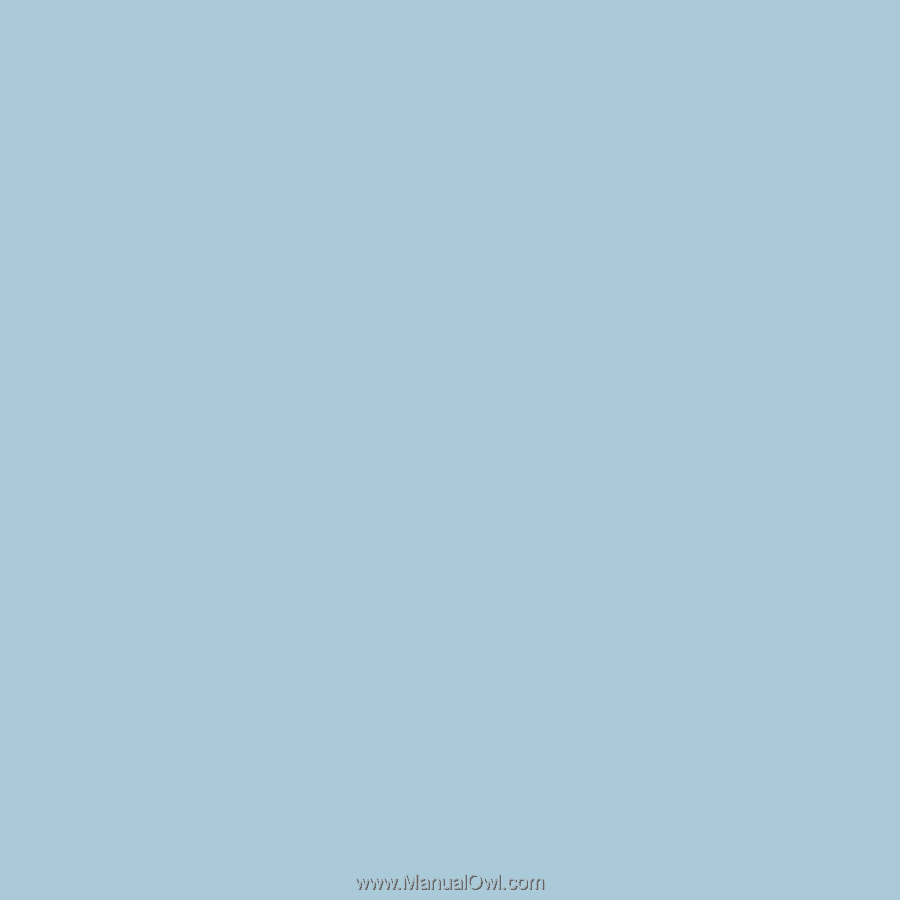
Quick Installation
Setup for PS/2 Connections (PC-only) cont.
4.
Power on your computer.
5.
The receiver automatically scans for and synchronizes the
Keyboard and Mouse when you power on the computer.
Your Keyboard and Mouse should now be functioning.
6.
If synchronization does not occur automatically, please refer
to the information on “Synchronizing” in the Troubleshooting
section at the end of this manual.
6