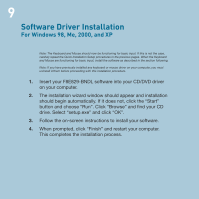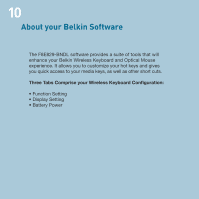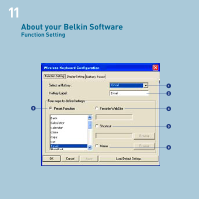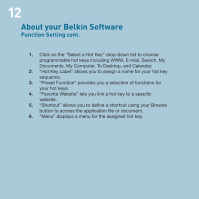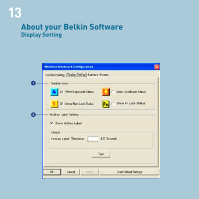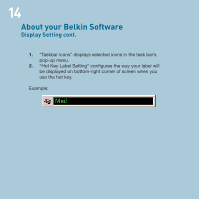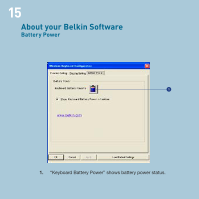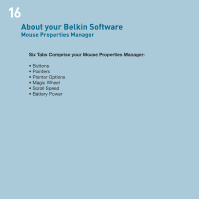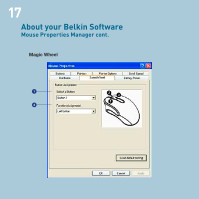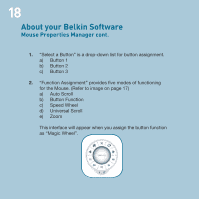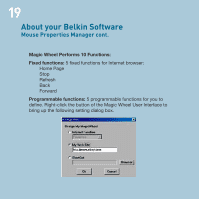Belkin F8E829-BNDL F8E829 User Manual - Page 16
Display Setting cont.
 |
View all Belkin F8E829-BNDL manuals
Add to My Manuals
Save this manual to your list of manuals |
Page 16 highlights
14 About your Belkin Software Display Setting cont. 1. "Taskbar icons" displays selected icons in the task bar's pop-up menu. 2. "Hot Key Label Setting" configures the way your label will be displayed on bottom-right corner of screen when you use the hot key. Example:

14
About your Belkin Software
Display Setting cont.
1.
“Taskbar icons” displays selected icons in the task bar’s
pop-up menu.
2.
“Hot Key Label Setting” configures the way your label will
be displayed on bottom-right corner of screen when you
use the hot key.
Example: