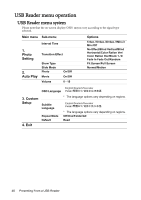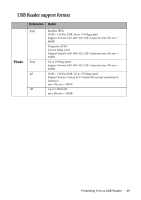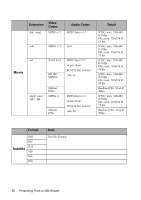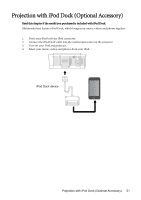BenQ Joybee GP1 GP1 User Manual - Page 46
USB Reader menu operation, USB Reader menu system
 |
View all BenQ Joybee GP1 manuals
Add to My Manuals
Save this manual to your list of manuals |
Page 46 highlights
USB Reader menu operation USB Reader menu system Please note that the on-screen display (OSD) menus vary according to the signal type selected. Main menu Sub-menu Interval Time 1. Photo Setting 2. Auto Play Transition Effect Show Type Slide Mode Photo Movie Volume On/Off On/Off 0 - 10 Options 5 Sec./10 Sec./30 Sec./1Min./3 Min./Off No Effect/Blind Vertical/Blind Horizontal/Color Ration Ver/ Color Ration Hor/Block 1- 9/ Fade In Fade Out/Random Fit Screen/Full Screen Normal/Motion OSD Language 3. Custom Setup Subtitle Language 4. Exit Repeat Mode Default * The language options vary depending on regions. * The language options vary depending on regions. Off/One/Folder/All Read 46 Presenting From a USB Reader

Presenting From a USB Reader
46
USB Reader menu operation
USB Reader menu system
Please note that the on-screen display (OSD) menus vary according to the signal type
selected.
Main menu
Sub-menu
Options
1.
Photo
Setting
Interval Time
5 Sec./10 Sec./30 Sec./1Min./3
Min./Off
Transition Effect
No Effect/Blind Vertical/Blind
Horizontal/Color Ration Ver/
Color Ration Hor/Block 1- 9/
Fade In Fade Out/Random
Show Type
Fit Screen/Full Screen
Slide Mode
Normal/Motion
2.
Auto Play
Photo
On/Off
Movie
On/Off
3. Custom
Setup
Volume
0 - 10
OSD Language
*
The language options vary depending on regions.
Subtitle
Language
*
The language options vary depending on regions.
Repeat Mode
Off/One/Folder/All
Default
Read
4. Exit