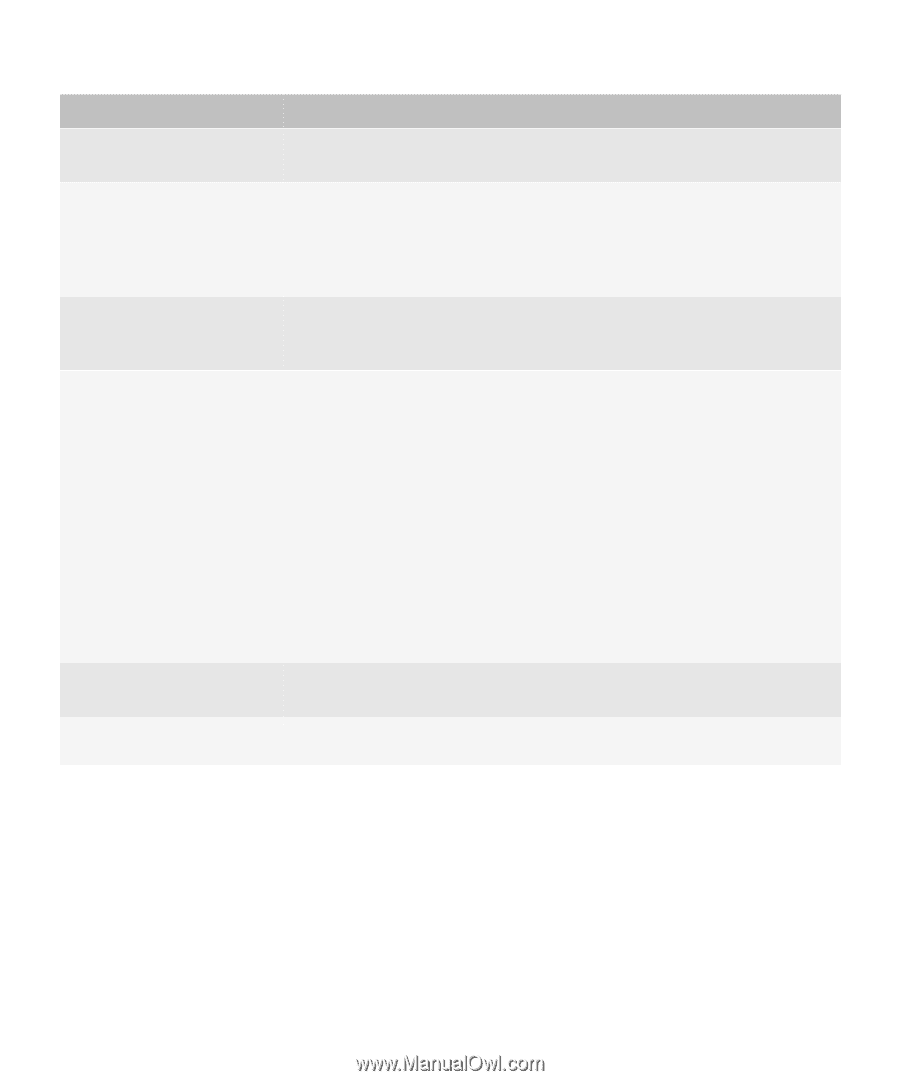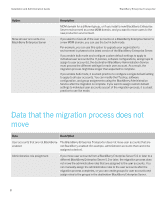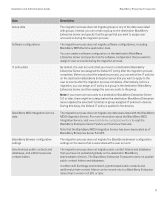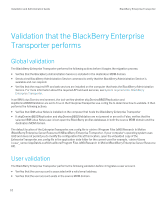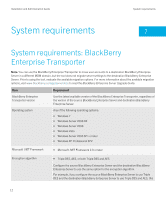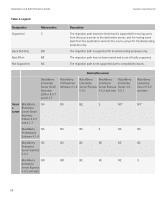Blackberry PRD-07630-054 Resource Kit - Page 13
Installation considerations
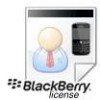 |
View all Blackberry PRD-07630-054 manuals
Add to My Manuals
Save this manual to your list of manuals |
Page 13 highlights
Installation and Administration Guide System requirements Item Requirement configuration is not supported for user migration. You must configure both the source and the destination to use Triple DES and AES. Administrator permissions for the In the source and destination BlackBerry Administration Service, create an BlackBerry Administration administrator account that you can use to view BlackBerry Enterprise Server Service instances, and to create and manage groups, user accounts, IT policies, and software configurations. These permissions are typically associated with a security administrator role or enterprise administrator role. BlackBerry Enterprise Server Before you use the BlackBerry Enterprise Transporter for the first time, log in to the destination BlackBerry Administration Service and verify that you can create a user account, assign a device to the user account, and activate the device. APIs and web services The BlackBerry Enterprise Transporter uses the BlackBerry Administration API and the admin web services (AdminWS) to migrate user accounts and user configuration settings. If the destination BlackBerry Enterprise Server is 4.0.x, 4.1.x, or 5.0.1 or later, the required components are installed automatically with the BlackBerry Enterprise Server. If the destination BlackBerry Enterprise Server is 5.0, you must install the BlackBerry Enterprise Server User Administration Tool on the computer that hosts the destination BlackBerry Administration Service. The BlackBerry Enterprise Server User Administration Tool provides the components that the BlackBerry Enterprise Transporter requires. For more information about installing the BlackBerry Enterprise Server User Administration Tool, visit www.blackberry.com/go/serverdocs to read the BlackBerry Enterprise Server Resource Kit Installation Guide. MDM domain If the destination MDM domain includes a BlackBerry Enterprise Server 5.0.x, all BlackBerry Enterprise Server instances must be 5.0.x or later. Screen resolution • Minimum 1024 x 768 Related information Premigration considerations, 30 Installation considerations 13