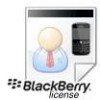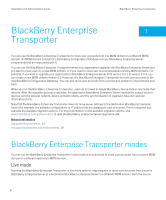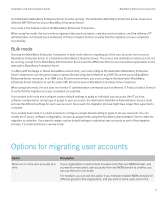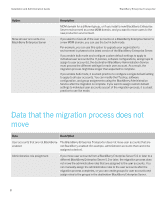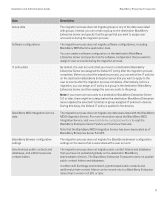Moving user accounts to a destination BlackBerry Enterprise Server 4.0.7
..................................................................
39
Moving user accounts to a destination BlackBerry Enterprise Server 4.0 to 4.0.6
........................................................
40
Moving user accounts from a BlackBerry Enterprise Server Express to a BlackBerry Enterprise Server
...............................
42
Moving user accounts from a BlackBerry Enterprise Server or BlackBerry Professional Software to a BlackBerry
Enterprise Server Express
.................................................................................................................................................
43
8
Preparing to move user accounts
...................................................................................................
44
Create the manifest file
.....................................................................................................................................................
44
Configure the source and destination instances of the BlackBerry Configuration Database
................................................
44
Configure the default settings to apply to the user accounts that you migrate
.....................................................................
45
Configure the BlackBerry Enterprise Transporter to send notification email messages to user accounts
.............................
47
Configure how long the BlackBerry Enterprise Transporter tries to open a connection to the source BlackBerry
Configuration Database and the destination BlackBerry Configuration Database
...............................................................
47
9
Selecting the user accounts to move to the destination MDM domain
.............................................
49
Live mode: Selecting user accounts to migrate
..................................................................................................................
49
Search for and select user accounts to move
..............................................................................................................
49
Import a file with email addresses
..............................................................................................................................
50
Add the information for a single user account
.............................................................................................................
50
Bulk mode: Selecting user accounts to migrate
.................................................................................................................
51
Enable bulk mode to select all user accounts that are associated with a source BlackBerry Enterprise Server
..............
51
Configure the default settings to apply to specific user accounts
........................................................................................
52
10
Moving user accounts
...................................................................................................................
54
Preview the migration process
..........................................................................................................................................
54
Move user accounts to a different MDM domain
................................................................................................................
54
View the latest BlackBerry Enterprise Transporter log file
..................................................................................................
56
11
Running the BlackBerry Enterprise Transporter from the command prompt
...................................
57
Preview the migration process using the command prompt
...............................................................................................
57
Move user accounts to a different MDM domain using the command prompt
.....................................................................
59
12
Return user accounts to the source MDM domain
..........................................................................
61
13
Troubleshooting
............................................................................................................................
62
Configuration errors and warnings
....................................................................................................................................
62
The BlackBerry Enterprise Transporter cannot connect to the BlackBerry Administration Service
...............................
62
Configuration file error
...............................................................................................................................................
62
XML Manifest Failed to Load
......................................................................................................................................
63
Destination 5.0 server found but unable to find BUA installation
.................................................................................
63
One or more user accounts do not have a Destination Server set
.................................................................................
64
Troubleshooting preview errors
.........................................................................................................................................
64
ERROR: Destination contains servers older than 5.0
...................................................................................................
64
Application error messages
........................................................................................................................................
64
User validation error messages
..................................................................................................................................
66
User validation warning messages
..............................................................................................................................
69