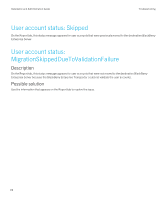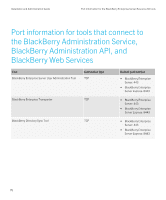Blackberry PRD-07630-054 Resource Kit - Page 71
MIGRATION / FAILED, SWITCH_SERVICE / FAILED, User migration completed with warning messages
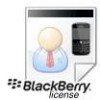 |
View all Blackberry PRD-07630-054 manuals
Add to My Manuals
Save this manual to your list of manuals |
Page 71 highlights
Installation and Administration Guide Troubleshooting MIGRATION / FAILED Description This message appears when the BlackBerry Enterprise Transporter cannot add the data for the user account to the destination BlackBerry Configuration Database. Possible solution Try performing the following actions: • Check the log file for the BlackBerry Enterprise Transporter for details about the error. By default, the log files are located at :\Users\\AppData\Roaming\Research In Motion\BlackBerry Enterprise Transporter \Logs. • Verify that the destination BlackBerry Configuration Database is online. • Verify that you have the required permissions to insert records into the destination BlackBerry Configuration Database. SWITCH_SERVICE / FAILED Description This message appears when the destination BlackBerry Policy Service reports an error after it tries to send the Switch Service command to the BlackBerry device. Possible solution Check the log file for the BlackBerry Policy Service to determine the cause of the error. By default, the log files for the BlackBerry Policy Service are located at :\Program Files (x86)\Research In Motion\BlackBerry Enterprise Server \Logs on the computer that hosts the BlackBerry Policy Service. Check the device's event log to determine the cause of the error. For more information about accessing the event log, visit www.blackberry.com/go/kbhelp to read KB29215. User migration completed with warning messages SET_IT_POLICY / FAILED Description This message appears when the IT policy sent from the destination BlackBerry Enterprise Server is not successfully applied to the BlackBerry device after the migration process completes. 71