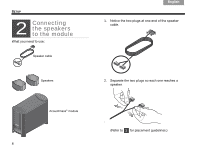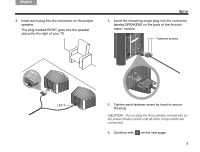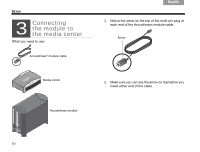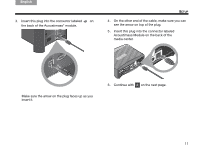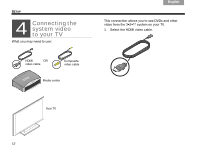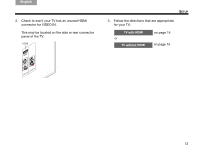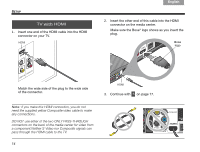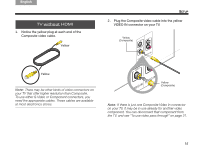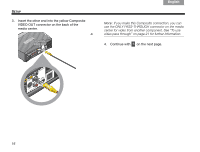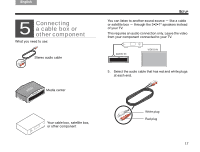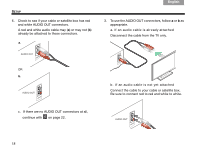Bose 36601 Owner's guide - Page 17
for your TV,
 |
View all Bose 36601 manuals
Add to My Manuals
Save this manual to your list of manuals |
Page 17 highlights
English DEsepuatsñcohl FItralniaçnaois Nederlands Svenska SETUP 2. Check to see if your TV has an unused HDMI connector for VIDEO IN. This may be located on the side or rear connector panel of the TV. 3. Follow the directions that are appropriate for your TV: TV with HDMI or TV without HDMI on page 14 on page 15 13

13
S
ETUP
Italiano
Svenska
Deutsch
Nederlands
English
Français
Español
2.
Check to see if your TV has an unused HDMI
connector for VIDEO IN.
This may be located on the side or rear connector
panel of the TV.
3.
Follow the directions that are appropriate
for your TV:
or
TV with
HDMI
TV without
HDMI
on page 14
on page 15