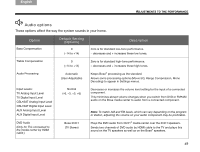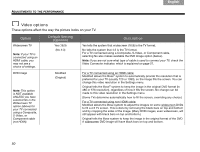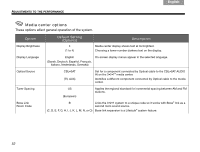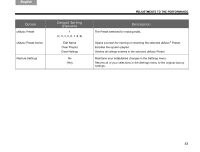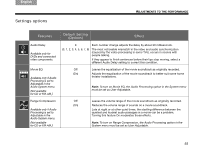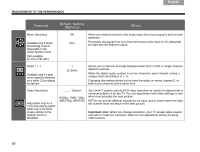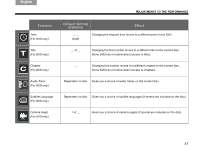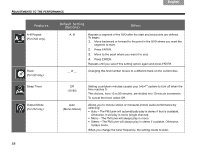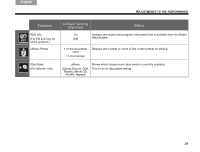Bose 36601 Owner's guide - Page 58
Choosing new settings, To get to the Settings menu, Move right to select a new setting for that option
 |
View all Bose 36601 manuals
Add to My Manuals
Save this manual to your list of manuals |
Page 58 highlights
Svenska Nederlands FItralniaçnaois DEsepuatsñcohl English ADJUSTMENTS TO THE PERFORMANCE Choosing new settings You can use the 3•2•1® Settings menus for quick adjustments while you watch a video or listen to music. For example, if you want to change the screen resolution for DVDs, you will find that option in the TV Settings menu. To see these options, enter the Settings menu for the selected source. Symbols and definitions for the options that are offered appear on screen. Note: Some of the settings made while you are playing a particular source are temporary. When you change sources or turn off the system, these settings revert to the factory selections. To get to the Settings menu 1. Use the 3•2•1 remote to select the audio or video source that you want to change. 2. Press the Settings button. The Settings menu that affects this source appears on your media center display. It also appears on screen if your TV is on and you select the proper TV Video Input. 3. Move up or down to the option you want and press ENTER. 4. Move right to select a new setting for that option and press ENTER. 5. Press Exit to leave the Settings menu. The Settings menu appears as a vertical bar of icons. To familiarize yourself with the icons, see "Settings options" on pages 55-59. 54