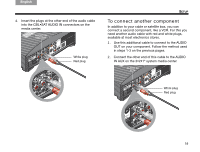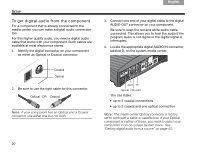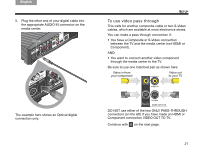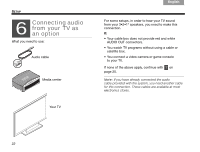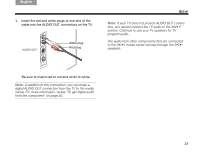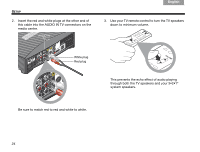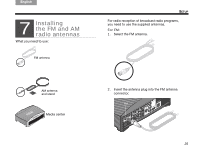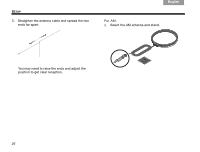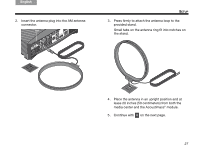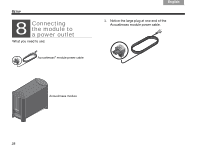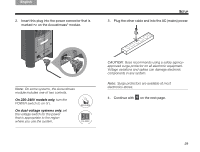Bose 36601 Owner's guide - Page 28
down to minimum volume., This prevents the echo effect of audio playing
 |
View all Bose 36601 manuals
Add to My Manuals
Save this manual to your list of manuals |
Page 28 highlights
Svenska Nederlands FItralniaçnaois DEsepuatsñcohl English SETUP 2. Insert the red and white plugs at the other end of this cable into the AUDIO IN TV connectors on the media center. 3. Use your TV remote control to turn the TV speakers down to minimum volume. White plug Red plug Be sure to match red to red and white to white. This prevents the echo effect of audio playing through both the TV speakers and your 3•2•1® system speakers. 24
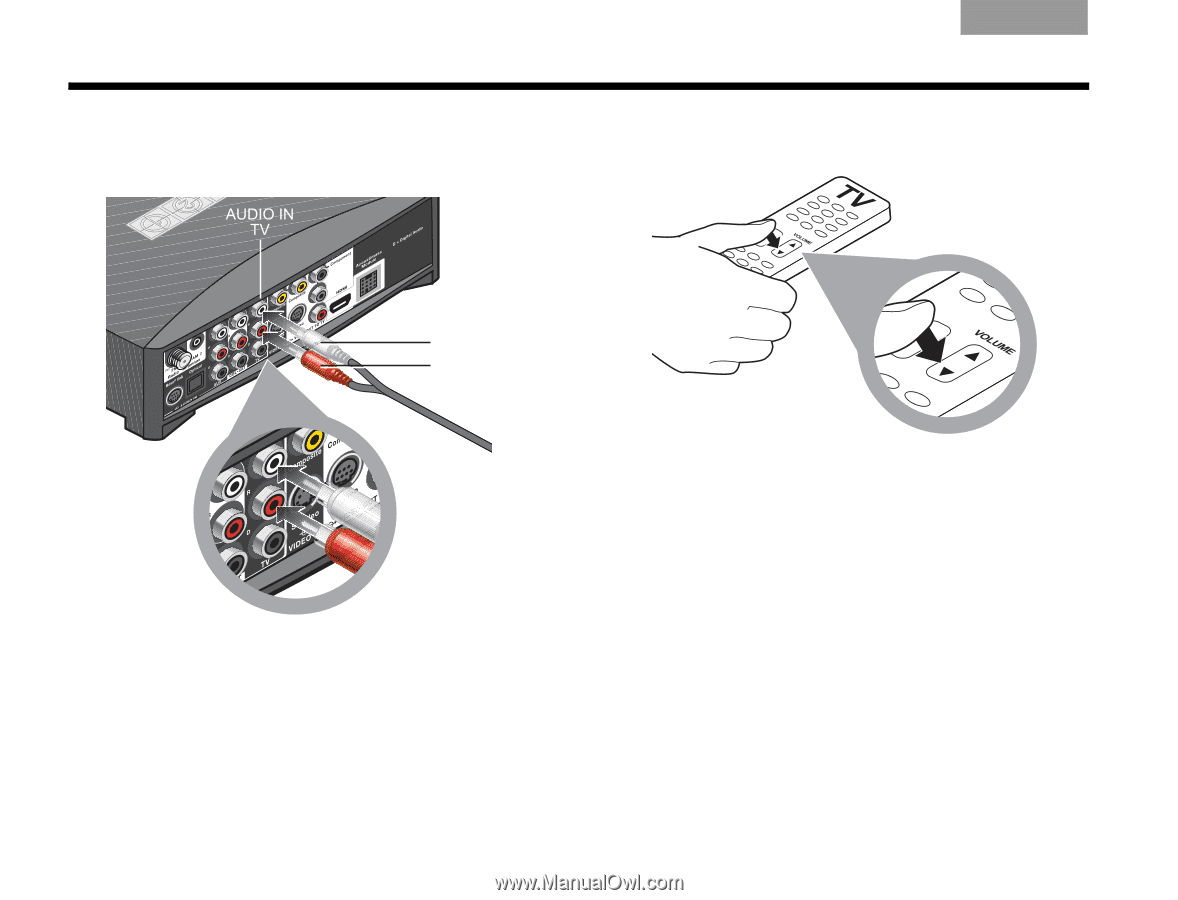
24
S
ETUP
Italiano
Svenska
Deutsch
Nederlands
English
Français
Español
2.
Insert the red and white plugs at the other end of
this cable into the AUDIO IN TV connectors on the
media center.
Be sure to match red to red and white to white.
3.
Use your TV remote control to turn the TV speakers
down to minimum volume.
This prevents the echo effect of audio playing
through both the TV speakers and your 3•2•1
®
system speakers.
White plug
Red plug