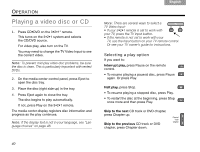Bose 36601 Owner's guide - Page 39
Power and source buttons, Input selects a TV Video Input.
 |
View all Bose 36601 manuals
Add to My Manuals
Save this manual to your list of manuals |
Page 39 highlights
English DEsepuatsñcohl FItralniaçnaois Nederlands Svenska Power and source buttons Turns the 3•2•1® system on and off. Play begins with the source last used. Silences or restores the sound. Selects stored CDs as the music source and turns on the system. Play begins in the play mode last used. Selects the built-in CD/DVD player as source and turns on the system. Selects the built-in FM/AM radio as source and turns on the system to the station last used. Switches between FM and AM when the radio is playing. CONTROLS AND INDICATORS Selects audio from the TV source and turns your 3•2•1 system on if it was off. If the remote is set up control your TV: • Input selects a TV Video Input. • On/Off turns the TV on and off. Your remote also provides one of the two buttons shown here: • For adjusting the on-screen aspect ratio of video from cable, satellite, or TV (but not DVD). • For displaying teletext information that is provided with broadcast programs (in Europe only). Selects the audio from the device connected to CBL•SAT on the media center rear panel. Turns your 3•2•1 system on if it was off. If the remote is set up to control this source, On/Off turns the cable or satellite box on and off. AUX Selects the audio from the device connected to AUX on the media center rear panel. Turns your 3•2•1 system on if it was off. If the remote is set up to control this source, On/Off turns the AUX device on and off. 35