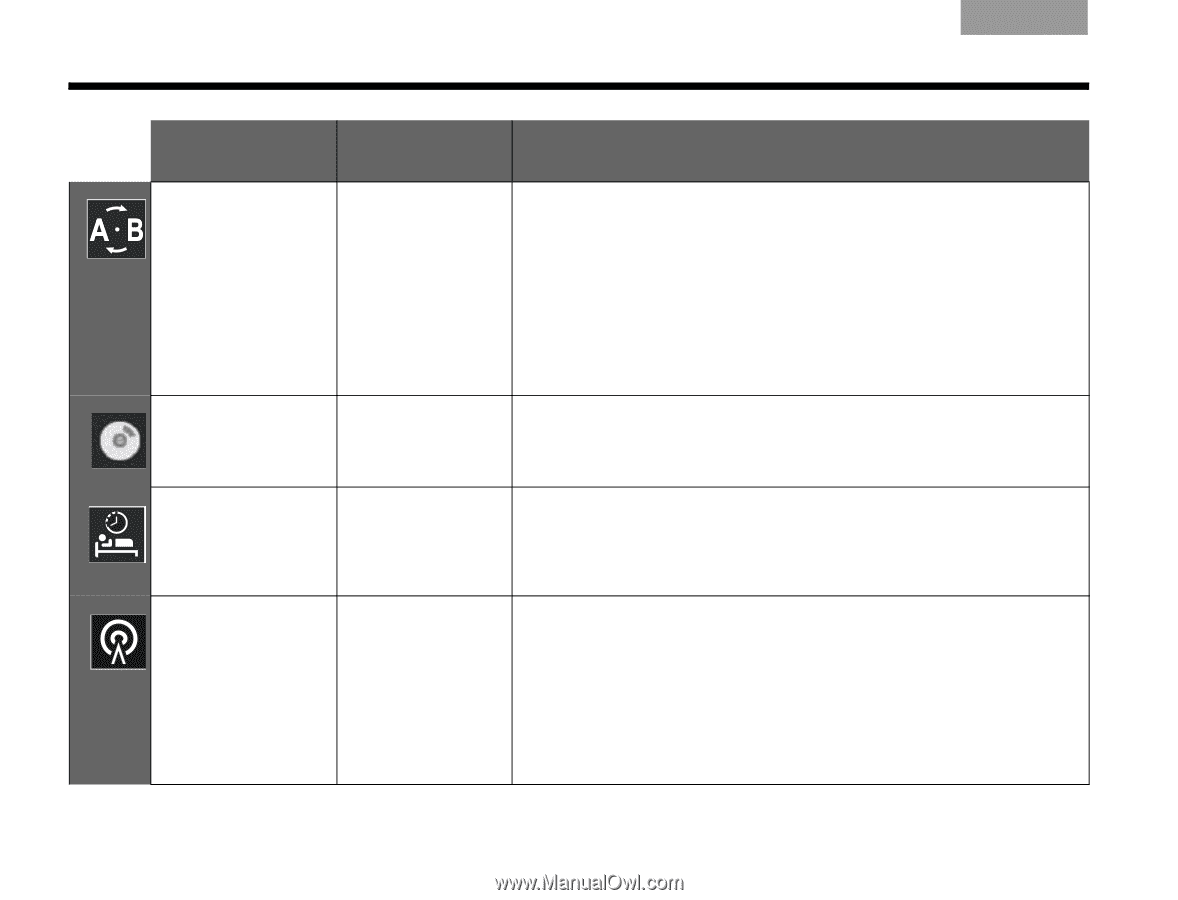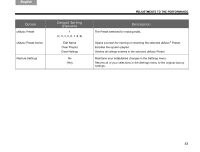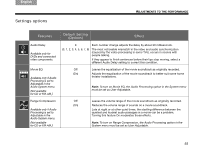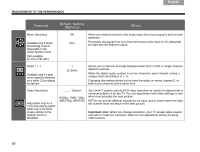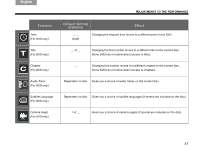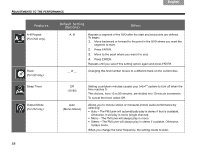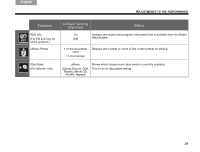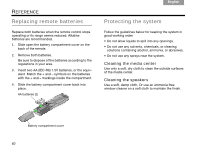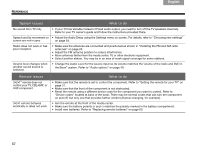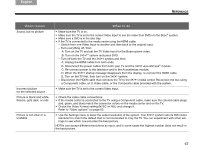Bose 36601 Owner's guide - Page 62
For DVD only., Sleep Timer
 |
View all Bose 36601 manuals
Add to My Manuals
Save this manual to your list of manuals |
Page 62 highlights
ADJUSTMENTS TO THE PERFORMANCE Svenska Nederlands FItralniaçnaois DEsepuatsñcohl English Features A-B Repeat (For DVD only.) Track (For CD only.) Sleep Timer Output Mode (For FM only.) Default Setting (Options) Effect A, B Repeats a segment of the DVD after the start and end points are defined. To begin: 1. Move backward or forward to the point in the DVD where you want the segment to start. 2. Press ENTER. 3. Move to the point where you want it to end. 4. Press ENTER. Repeats until you select this setting option again and press ENTER. __ of __ Changing this first number moves to a different track on the current disc. Off (10-90) Auto (Mono-Stereo) Setting countdown minutes causes your 3•2•1® system to turn off when the time reaches 0. The choices, from 10 to 90 minutes, are divided into 10-minute increments. To cancel the timer, select Off. Allows you to choose stereo or monaural (mono) audio performance by selecting: • Auto - The FM tuner will automatically play in stereo if that is available. Otherwise, it will play in mono (single channel). • Mono - The FM tuner will always play in mono. • Stereo - The FM tuner will always play in stereo if available. Otherwise, it plays mono. When you change the tuner frequency, the setting resets to Auto. 58