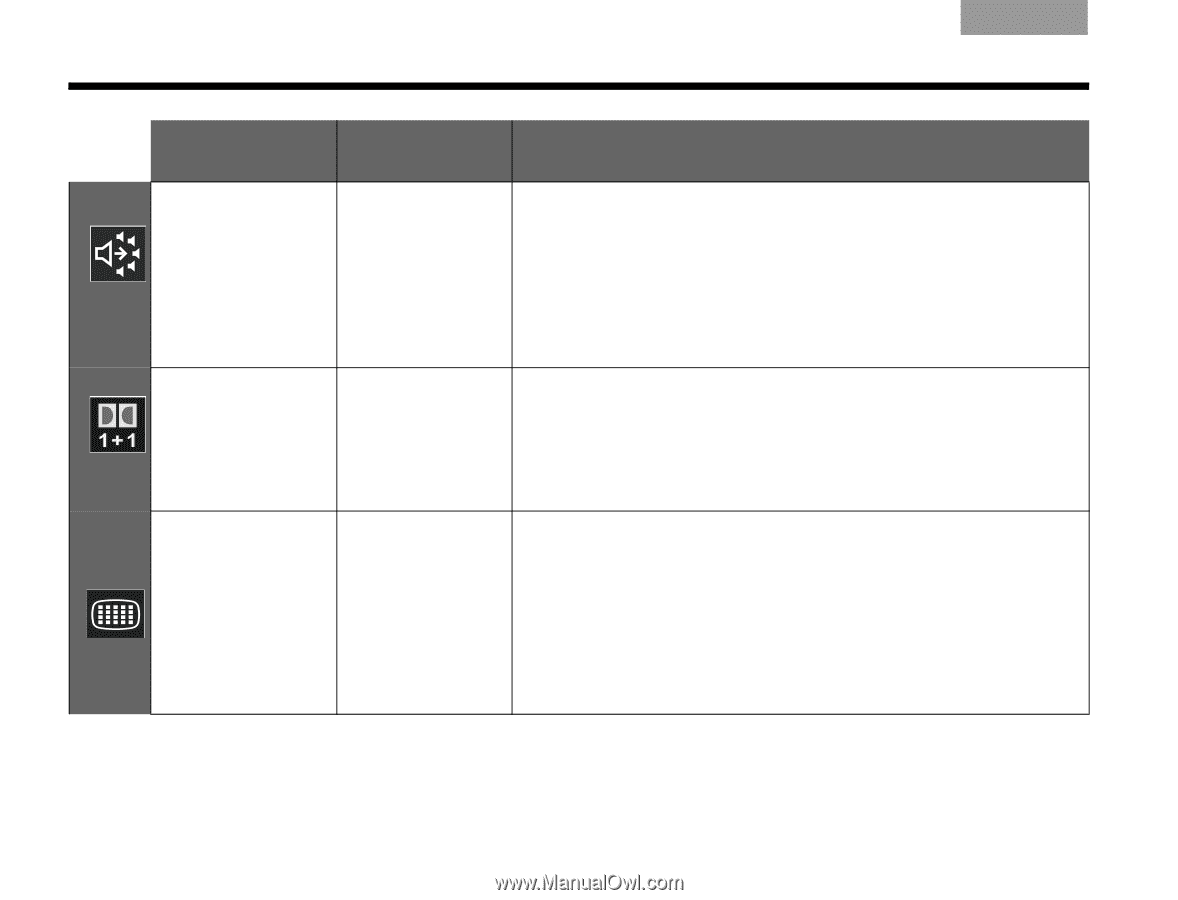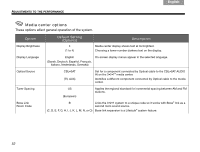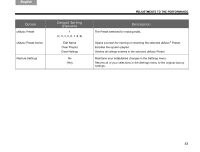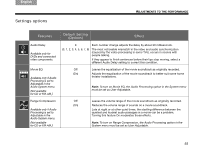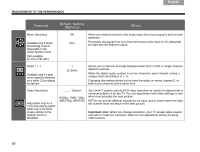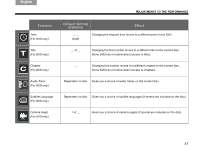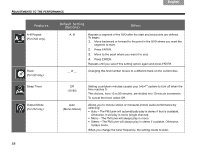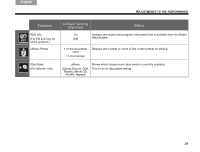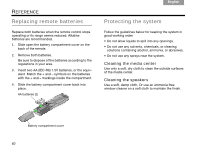Bose 36601 Owner's guide - Page 60
Features, Default Setting, Options, Effect, Important note
 |
View all Bose 36601 manuals
Add to My Manuals
Save this manual to your list of manuals |
Page 60 highlights
ADJUSTMENTS TO THE PERFORMANCE Svenska Nederlands FItralniaçnaois DEsepuatsñcohl English Features Default Setting (Options) Effect Mono Decoding Available only if Audio Processing is set to Adjustable in the Audio System menu. (Not available on CD or FM·AM.) Off When one-channel (mono) is the audio input, this mono signal is sent to both speakers. (On) Processes the signal from one-channel (mono) audio input (if it is detected) for right and left channel output. Audio 1 + 1 Available only if a dual mono signal is detected on a video CD or digital broadcast. 1 (2, Both) Allows you to decode and play bilingual audio from a VCD or single-channel digital broadcast. When the digital audio content is on two channels, each channel carries a unique mono soundtrack (1 + 1). Changing this setting allows you to hear the audio on mono channel 2, or both mono channels at the same time. Video Resolution Adjustable only for a TV connected by HDMI AND only if the DVD Image setting in the System menu is Modified. _____* Default (1080p, 1080i, 720p, 480/576p, 480/576i) Your 3•2•1® system sets its DVD video resolution to match the default that is communicated to it by the TV. You can experiment with other settings to see which one provides the best picture. HDTVs can accept different resolutions as input, and in some cases the highest number does not result in the best picture. Important note: When you change resolution, your TV screen takes several seconds to make the transition. Allow for this adjustment before pressing other buttons. 56