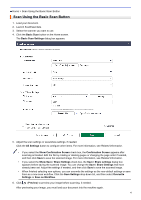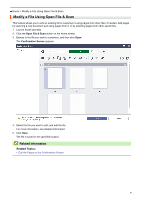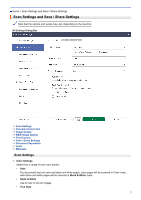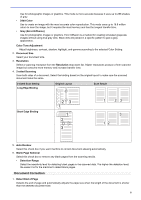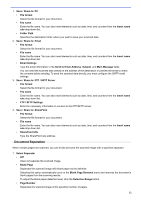Brother International ADS-3100 Brother ScanEssentials Users Guide - Page 10
Scan Settings and Save / Share Settings, Scan Settings
 |
View all Brother International ADS-3100 manuals
Add to My Manuals
Save this manual to your list of manuals |
Page 10 highlights
Home > Scan Settings and Save / Share Settings Scan Settings and Save / Share Settings Note that the options and values may vary depending on the machine. All Settings Dialog Box >> Scan Settings >> Document Correction >> Image Quality >> B&W Image Quality >> Feed Control >> Save / Share Settings >> Document Separation >> Index >> Metadata Scan Settings 1. Color Settings Select from a range of scan color depths. • Auto For documents that mix color and black and white pages, color pages will be scanned in Color mode, while black and white pages will be scanned in Black & White mode. • Black & White Use for text or line art images. • True Gray 7

Home > Scan Settings and Save / Share Settings
Scan Settings and Save / Share Settings
Note that the options and values may vary depending on the machine.
All Settings Dialog Box
>>
Scan Settings
>>
Document Correction
>>
Image Quality
>>
B&W Image Quality
>>
Feed Control
>>
Save / Share Settings
>>
Document Separation
>>
Index
>>
Metadata
Scan Settings
1.
Color Settings
Select from a range of scan color depths.
•
Auto
For documents that mix color and black and white pages, color pages will be scanned in Color mode,
while black and white pages will be scanned in
Black & White
mode.
•
Black & White
Use for text or line art images.
•
True Gray
7