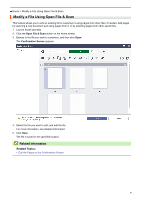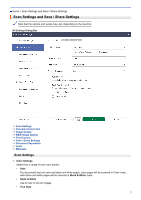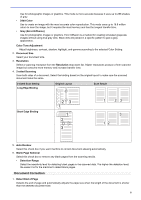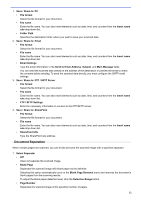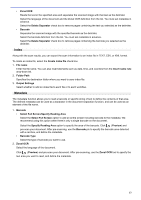Brother International ADS-3100 Brother ScanEssentials Users Guide - Page 13
Feed Control, Bold face Formatting, B&W Inversion, Noise Reduction, Remove Ruled Line
 |
View all Brother International ADS-3100 manuals
Add to My Manuals
Save this manual to your list of manuals |
Page 13 highlights
Corrects any broken or incomplete characters in the original to make them easier to read. • Bold face Formatting Increasing the slider value darkens black text and lines. 3. B&W Inversion Creates a black and white inverted version of the scanned image. 4. Noise Reduction Improves and enhances the quality of your scanned images by removing small dots or specks from the background of scanned images. 5. Remove Ruled Line Allows you to remove lines in the document. • Line Direction Select the type of line direction. • Line Specification - Minimum Line Length Lines longer than or equal to the specified length are removed. - Maximum Clearance If lines are broken, for example due to fading of the image, the lines that are broken for an interval less than the specified value will be detected and removed. Feed Control 1. Layout Allows you to scan a two-page document combined into one page, or scan a one-page document divided into two pages. Select one of the following options: Option 2 in 1: Long Edge Binding Description Combine a two-page document into a single page using landscape orientation. 12 12 2 in 1: Short Edge Binding Combine a two-page document into a single page using portrait orientation. 1 12 2 1 to 2: Long Edge Binding Divide a one-page document into two pages using portrait orientation. 10