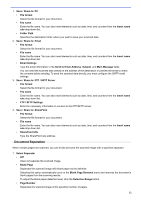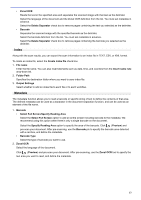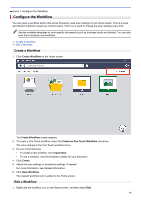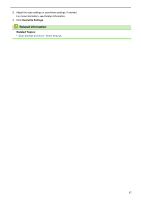Brother International ADS-3100 Brother ScanEssentials Users Guide - Page 18
Combine files, Cancel, Confirmation Screen, Save / Share Settings, Rotate, Paste Copy
 |
View all Brother International ADS-3100 manuals
Add to My Manuals
Save this manual to your list of manuals |
Page 18 highlights
7. Combine files Delete the insert bar and combine the file with the previous file or following file. 8. Cancel Cancels your edits and closes the Confirmation Screen. If you select cancel, the scanned image data is discarded. 9. Save Saves the file. Files are saved in the format specified by the Save / Share Settings. 10. Rotate Icon Description Rotates the selected page 90 degrees. Rotates the selected page -90 degrees. Changes the direction of the page based on the text orientation of the specified language. Corrects the skew in the scanned image. 11. Paste Page Paste the page before or after the selected page. 12. Copy Page Copy the selected page. 13. Cut Page Cut the selected page. 14. Delete Page Delete the selected page. 15. Insert Separator Insert a separator before or after the selected page to separate the files. 15