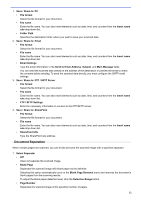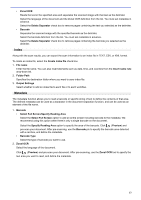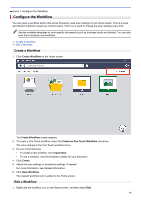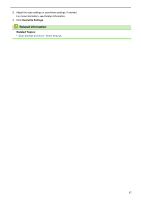Brother International ADS-3100 Brother ScanEssentials Users Guide - Page 17
Edit the s on the Confirmation Screen, Scan Settings, Add Before/Add After/Replace
 |
View all Brother International ADS-3100 manuals
Add to My Manuals
Save this manual to your list of manuals |
Page 17 highlights
Home > Edit the Pages on the Confirmation Screen Edit the Pages on the Confirmation Screen The pages toolbar above the preview window appears when you select a page or pages. 1 2 3 15 4 14 13 5 12 6 11 10 7 9 8 1. Scan Settings Open the Scan Settings dialog box. 2. Add (Before)/Add (After)/Replace Add a page before or after the selected page, or replace the page. Click Scan to scan the document to add or replace pages. Click to select a file and add or replace pages. 3. Move to Previous Page/Move to Next Page Moves to the page before or the page after the selected page. 4. Zoom Out/Zoom In Zoom out or zoom in on page thumbnails. 5. Undo Undo the last operation. 6. Add/Remove from Pinned Items / Filter by Pin Selection Displays only the pages you want to check or edit. Icon Description Pins the pages you want to check or edit. The pinned pages are highlighted. Displays the pinned pages only. 14