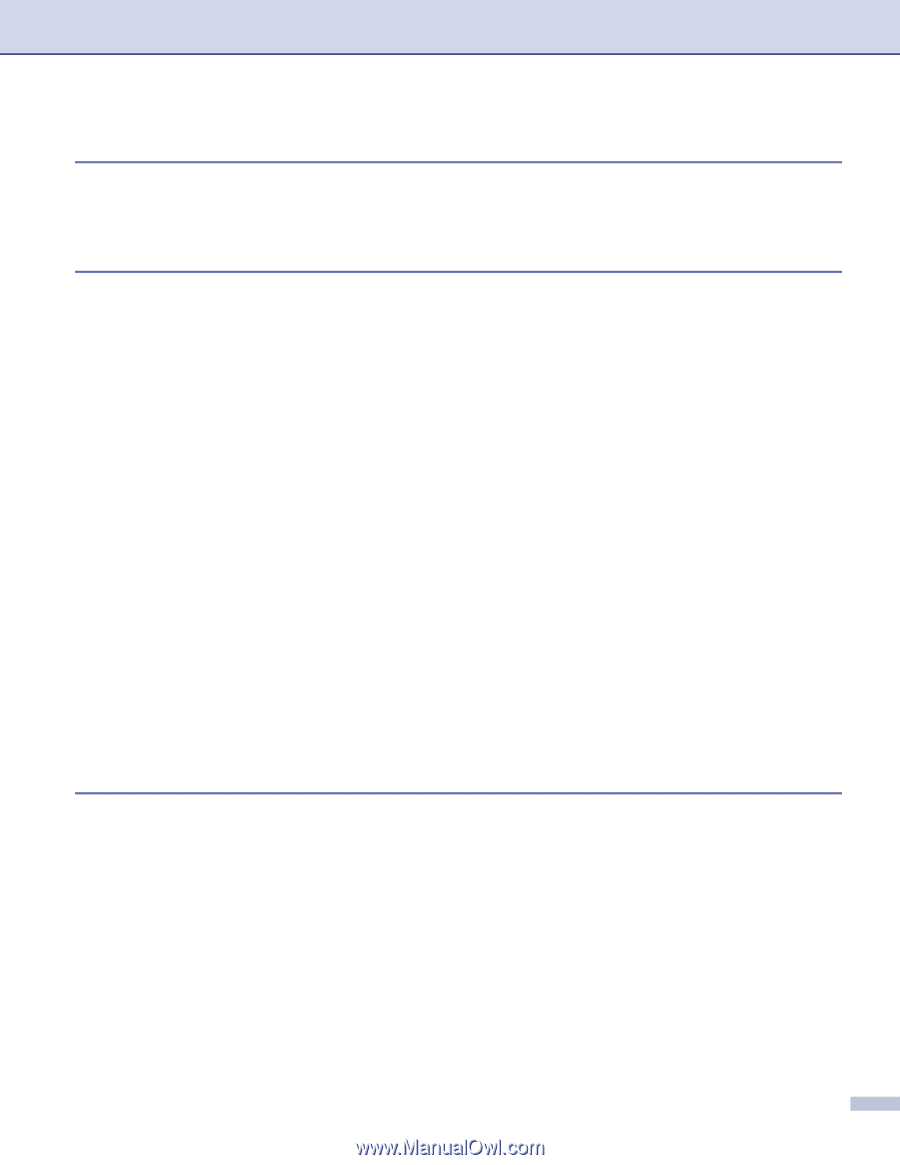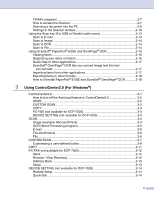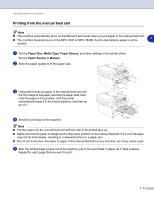iii
4
Using MFC Remote Setup (For Windows
®
)
(not available for DCP-7020)
MFC Remote Setup
.................................................................................................
4-1
5
Using Brother PC-FAX software (For Windows
®
)
(not available for DCP-7020)
PC-FAX sending
......................................................................................................
5-1
Setting up user information
................................................................................
5-1
Sending setup
....................................................................................................
5-2
User interface
.....................................................................................................
5-3
Address Book
.....................................................................................................
5-4
Setting up a Cover Page
....................................................................................
5-5
Entering Cover Page Information
.......................................................................
5-5
Speed-Dial setup
.....................................................................................................
5-6
Brother Address Book
........................................................................................
5-6
Setting up a Member in the Address Book
.........................................................
5-7
Setting up a Group for Broadcasting
..................................................................
5-7
Editing Member information
...............................................................................
5-7
Deleting a Member or Group
..............................................................................
5-8
Exporting the Address Book
...............................................................................
5-8
Importing to the Address Book
...........................................................................
5-9
Sending a file as a PC-FAX using the Facsimile style user interface
...............
5-10
Sending a file as a PC-FAX using the Simple style user interface
...................
5-11
Setting up PC-FAX receiving
.................................................................................
5-12
Running PC-FAX Receiving
.............................................................................
5-12
Setting up your PC
...........................................................................................
5-12
Viewing new PC-FAX messages
......................................................................
5-13
6
Network Scanning (For Windows
®
)
(MFC-7225N, MFC-7820N or models with the optional NC-2200w Only)
Network License
.................................................................................................
6-1
Registering your PC with the machine for scanning
...........................................
6-1
Using the Scan key
..................................................................................................
6-3
Scan to E-mail
....................................................................................................
6-3
Scan to Image
....................................................................................................
6-4
Scan to OCR
......................................................................................................
6-5
Scan to File
........................................................................................................
6-6