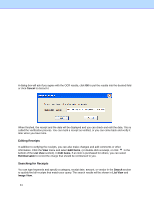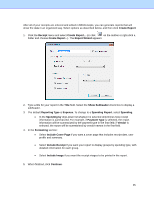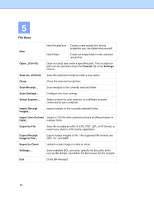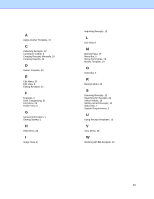Brother International DS-620 BR-Receipts Users Guide Windows - Page 33
Searching for Receipts
 |
View all Brother International DS-620 manuals
Add to My Manuals
Save this manual to your list of manuals |
Page 33 highlights
Index A Apply Another Template, 21 C Collecting Receipts, 12 Command Toolbar, 5 Creating Receipts Manually, 16 Creating Reports, 23 D Delete Template, 20 E Edit Menu, 25 Edit View, 9 Editing Receipts, 22 F Features, 2 Field Categorizing, 21 File Menu, 24 Folder View, 6 G General Information, 1 Getting Started, 5 H Help Menu, 26 I Image View, 8 Importing Receipts, 15 L List View, 8 M Manual Input, 19 Menu Bar, 5 Menu Commands, 24 Modify Template, 19 O Overview, 3 R Receipt Menu, 26 S Scanning Receipts, 12 Searching for Receipts, 22 Select Vendor, 16 Setting Up BR-Receipts, 10 Status Bar, 7 System Requirements, 2 U Using Receipt Templates, 16 V View Menu, 25 W Working with BR-Receipts, 10 29

A
Apply Another Template, 21
C
Collecting Receipts, 12
Command Toolbar, 5
Creating Receipts Manually, 16
Creating Reports, 23
D
Delete Template, 20
E
Edit Menu, 25
Edit View, 9
Editing Receipts, 22
F
Features, 2
Field Categorizing, 21
File Menu, 24
Folder View, 6
G
General Information, 1
Getting Started, 5
H
Help Menu, 26
I
Image View, 8
Importing Receipts, 15
L
List View, 8
M
Manual Input, 19
Menu Bar, 5
Menu Commands, 24
Modify Template, 19
O
Overview, 3
R
Receipt Menu, 26
S
Scanning Receipts, 12
Searching for Receipts, 22
Select Vendor, 16
Setting Up BR-Receipts, 10
Status Bar, 7
System Requirements, 2
U
Using Receipt Templates, 16
V
View Menu, 25
W
Working with BR-Receipts, 10
29