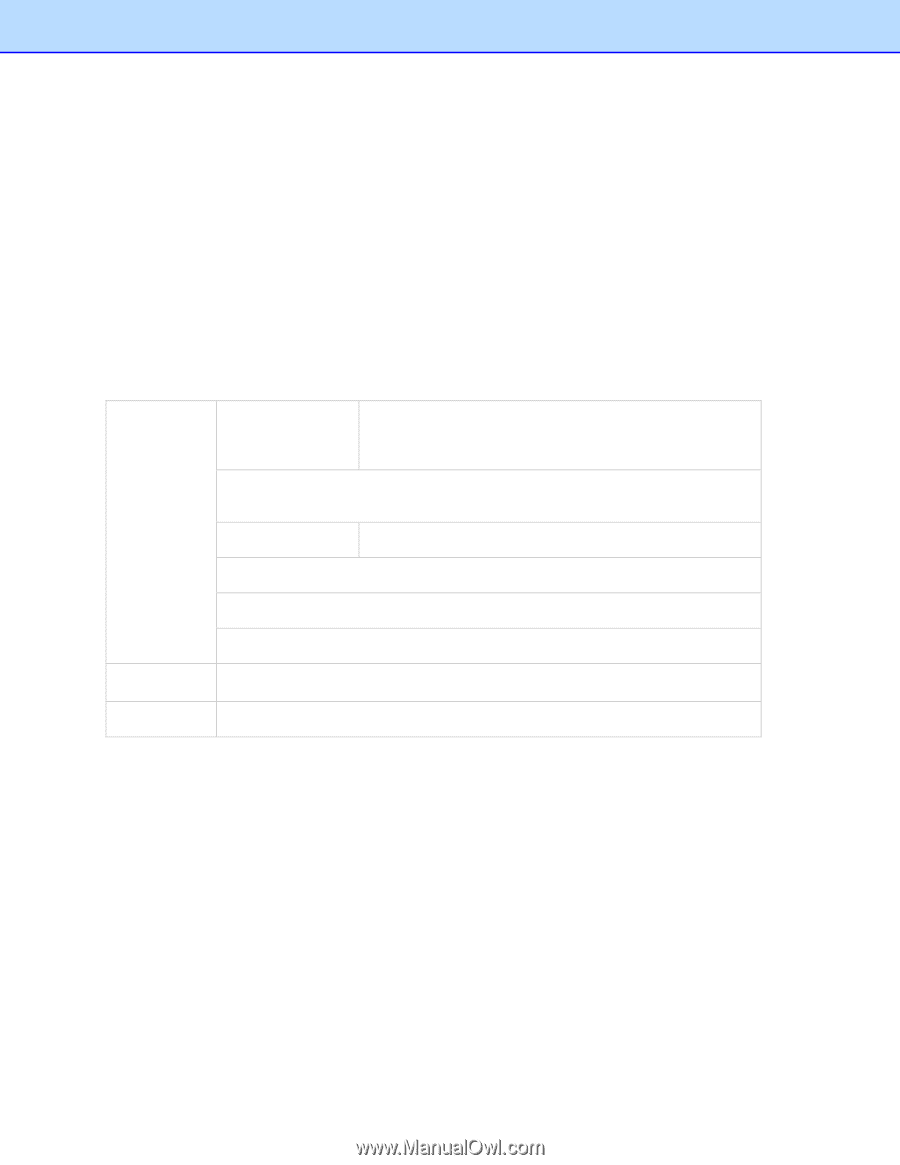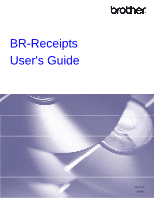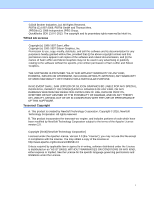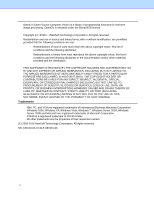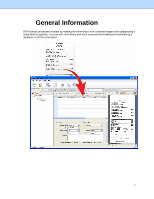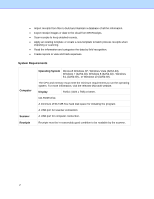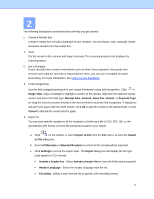Brother International DS-620 BR-Receipts Users Guide Windows - Page 6
Features, System Requirements, Operating System, Display, Computer, Scanner, Receipts
 |
View all Brother International DS-620 manuals
Add to My Manuals
Save this manual to your list of manuals |
Page 6 highlights
Features • Import receipts from files to build and maintain a database of all the information. • Export receipt images or data to the cloud from BR-Receipts. • Scan receipts to keep detailed records. • Apply an existing template or create a new template to batch process receipts when importing or scanning. • Read the information and categorize the data by field recognition. • Create reports to view and track expenses. System Requirements Computer Scanner Receipts Operating System Microsoft Windows XP, Windows Vista (32/64-bit), Windows 7 (32/64-bit), Windows 8 (32/64-bit) , Windows 8.1 (32/64-bit) , or Windows 10 (32/64-bit). The CPU and memory must meet the minimum requirements to run the operating system. For more information, visit the relevant Microsoft website. Display SVGA (1024 x 768) or better. CD-ROM Drive. A minimum of 512 MB free hard disk space for installing the program. A USB port for scanner connection. A USB port for computer connection. Receipts must be in reasonably good condition to be readable by the scanner. 2