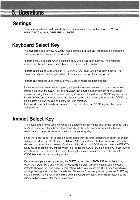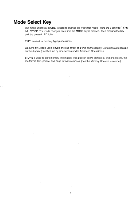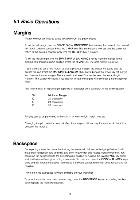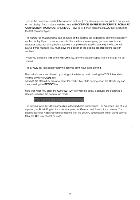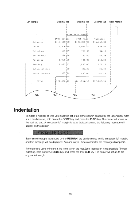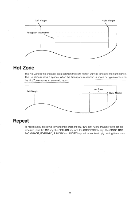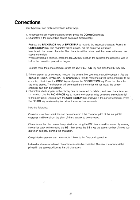Brother International EM611 Owner's Manual - English - Page 20
Basic, Operations, Margins, Backspace
 |
View all Brother International EM611 manuals
Add to My Manuals
Save this manual to your list of manuals |
Page 20 highlights
5.1 Basic Operations Margins Margin settings are used to space text away from the paper edges. To set the left margin, use the SPACE BAR or BACKSPACE key to move the carrier to the desired left margin column position. Press the L MAR key. The left margin is now set and the carrier will return to this column position every time the RETURN key is pressed. To set the right margin, use the SPACE BAR or BACKSPACE key to move the carrier to the desired right margin column position. Press the R MAR key. The right margin is now set. If you attempt to set a new margin outside a previous margin, the buzzer will sound and the carrier will stop. Press the MARGIN RELEASE (M REL) key to bypass the previously set margin and then set the new margin. There should be at least 2 inches between the left and right margins. The buzzer will sound if you attempt to set the margins with less than 2 inches between them. The minimum left or right margin depends on character pitch, as shown in the following table. Pitch 10 12 15 Minimum Margin 20 characters 24 characters 30 characters Printing cannot be performed in the column where the right margin was set. Changing the pitch selector does not affect the margin positions, only the number of characters between the margins. Backspace Backspacing moves the carrier back along the same path followed while typing the line. It will move both horizontally and vertically, and even follow index and reverse index movements. You can move the carrier back to the original typing position by holding the BACKSPACE key down, and it will retrace the original typing movements. You can also press the INDEX or R INDEX keys once and still retrace the original movements. If they are pushed more than once, retracing is not possible. There are three backspace functions available on your typewriter. To move the carrier back one character only, press the BACKSPACE key once. Holding this key down repeats the move continuously. 16