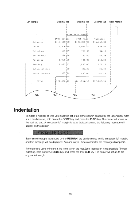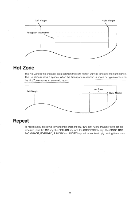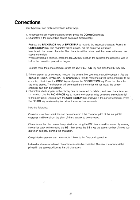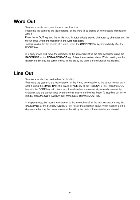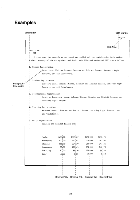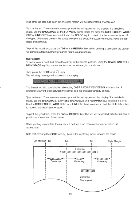Brother International EM611 Owner's Manual - English - Page 28
Advanced, Operations, Automatic, Carrier, Return, Space/Hyphen, Continue, Centering
 |
View all Brother International EM611 manuals
Add to My Manuals
Save this manual to your list of manuals |
Page 28 highlights
5.2 Advanced Operations Automatic Carrier Return Your typewriter will perform automatic carrier returns at the end of each line when the auto mode is selected. To set automatic carrier return mode, press the OPERATE key until the AUTO LED lights. To cancel automatic carrier return mode, press the OPERATE key again until the NORMAL LED lights. If a space or hyphen is typed in the Hot Zone while in AUTO mode, the carrier automatically returns to the left margin, and the paper will be fed to the next line. If you do not want the carrier to return after the space or hyphen, use a space continue or hyphen continue in the Hot Zone. If AUTO mode is set within the Hot Zone, the next space or hyphen typed will cause an automatic carrier return, even if a space or hyphen has already been typed in the Hot Zone. In Auto mode, pressing the SPACE BAR at the right margin will not cause an automatic carrier return. Space/Hyphen Continue While in the Automatic Carrier Return mode, a space can be typed in the Hot Zone by holding down the CODE key and pressing the SPACE BAR. Likewise, a hyphen can be typed in the Hot Zone by holding down the CODE key and pressing the hyphen key. These operations will not cause a carrier return. Centering Your typewriter can center between margins, between tab stops, and over a point. Between margins To center text between margins, first move the carrier to the left margin with the RETURN key. Press the CODE and E keys. The following message will appear on the display. Type in the text. The characters are not printed, but will appear on the display. If a mistake is made, use the BACKSPACE, EXPRESS BACKSPACE or FORWARD keys to locate the error, the CORRECTION, WORD OUT or LINE OUT keys to correct it, and the RELOC key to move to the last character typed. To print the typed text, press the TAB or the RETURN key. When printing is complete, the carrier will perform a tab movement or carrier return, as appropriate. Between tabs To center text between tab stops, first move the carrier to the desired tab stop with the TAB key. Press the CODE and E keys. The following message will appear on the display. 24