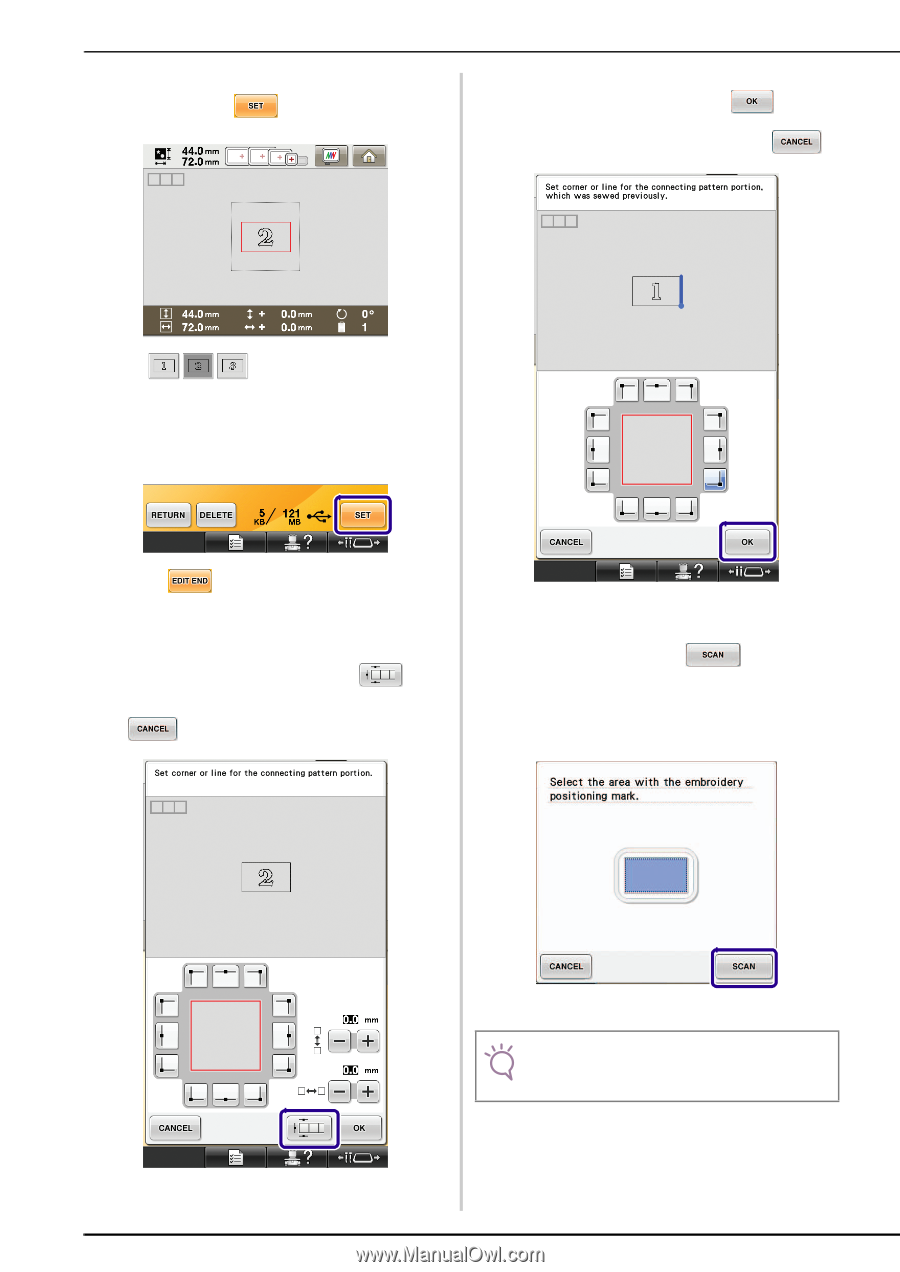Brother International Entrepreneur Pro PR-1000 Kit 1 Instruction Manual - Engl - Page 25
the previous one appears, press, screen for connecting the selected pattern
 |
View all Brother International Entrepreneur Pro PR-1000 manuals
Add to My Manuals
Save this manual to your list of manuals |
Page 25 highlights
l Select the second pattern for practicing [2], and then press . o Without changing the reference edge and reference point settings, press . • To return to the previous screen, press . m Press . n When the pattern connection setting screen (screen for connecting the selected pattern to the previous one) appears, press . • To return to the embroidery settings screen, press . p After the following message appears, select the area containing one of the two affixed stickers, and then press . • It is not necessary to select the area containing one of the two stickers, when using the embroidery frame with the size of 10 × 10 cm (4 inches × 4 inches) as exampled in this procedure. → The camera detects the two stickers. Note • If an error message appears, refer to page 19 to solve the problem. 24