Brother International Entrepreneur Pro PR-1000 Kit 1 Instruction Manual - Engl - Page 27
Connecting Rotated Patterns, and then remove the stickers.
 |
View all Brother International Entrepreneur Pro PR-1000 manuals
Add to My Manuals
Save this manual to your list of manuals |
Page 27 highlights
v After the stickers have been detected, press , and then remove the stickers. Note • If an error message appears, refer to page 18 to solve the problem. u Select the area containing one of the two stickers, and then press . • It is not necessary to select the area containing one of the two stickers, when using the embroidery frame with the size of 10 × 10 cm (4 inches × 4 inches) as exampled in this procedure. Connecting Rotated Patterns Greater design variations can be created by rotating patterns. The following procedure describes how to connect patterns that are rotated. a Pattern1.pes b Pattern2.pes a Select the pattern, and then press . → The pattern editing screen appears. 26
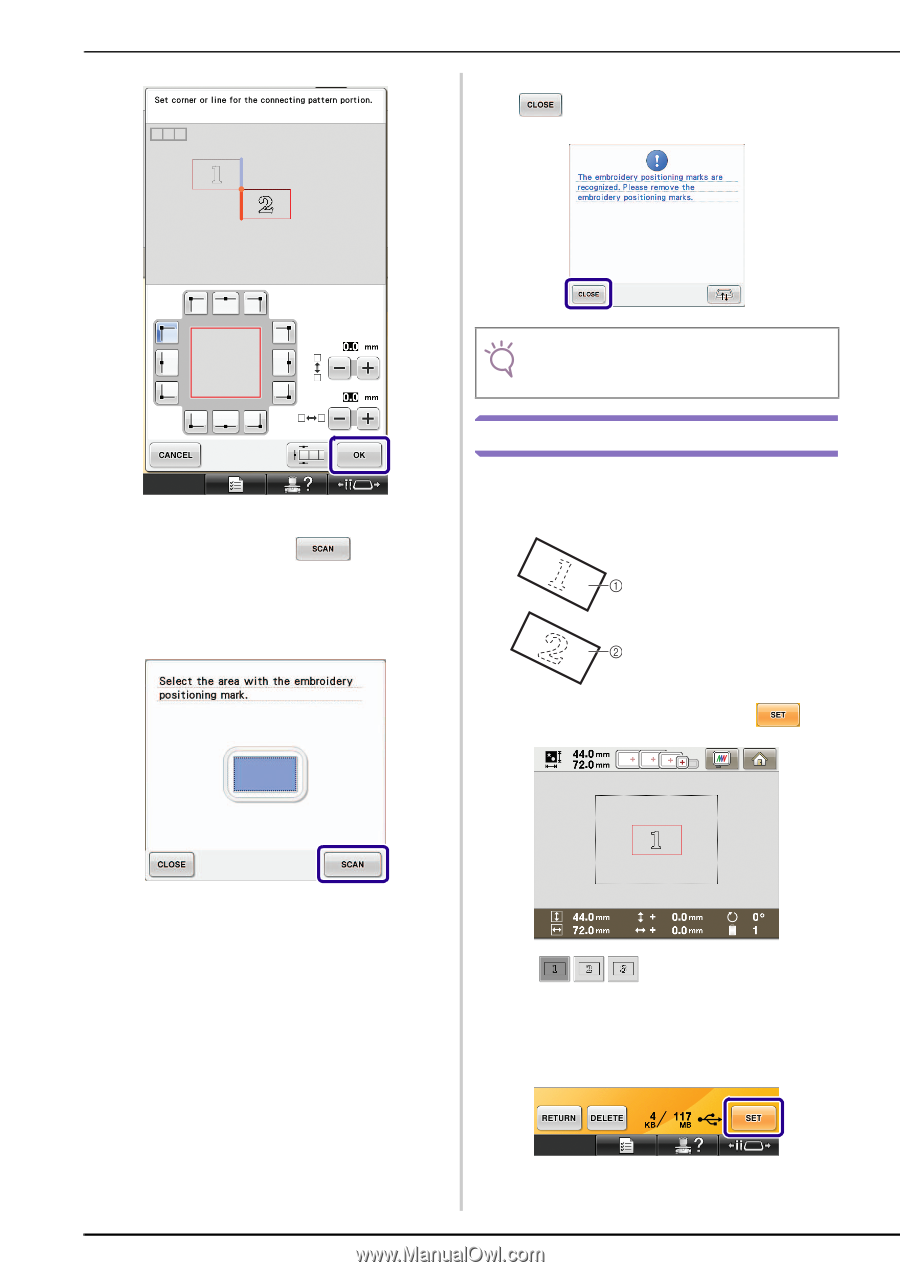
26
u
Select the area containing one of the two
stickers, and then press
.
• It is not necessary to select the area containing one
of the two stickers, when using the embroidery
frame with the size of 10 × 10 cm (4 inches × 4
inches) as exampled in this procedure.
v
After the stickers have been detected, press
, and then remove the stickers.
Connecting Rotated Patterns
Greater design variations can be created by rotating
patterns. The following procedure describes how to
connect patterns that are rotated.
a
Select the pattern, and then press
.
→
The pattern editing screen appears.
Note
•
If an error message appears, refer to page 18 to
solve the problem.
a
Pattern1.pes
b
Pattern2.pes














