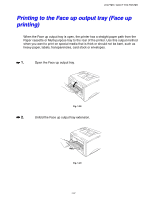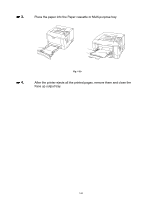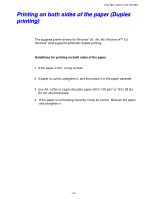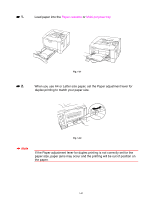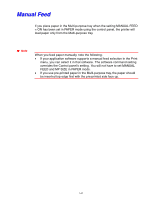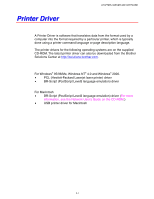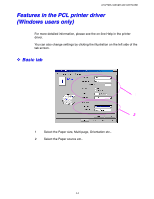Brother International HL-1650N Users Manual - English - Page 52
Manual Feed
 |
UPC - 012502602194
View all Brother International HL-1650N manuals
Add to My Manuals
Save this manual to your list of manuals |
Page 52 highlights
Manual Feed If you place paper in the Multi-purpose tray when the setting MANUAL FEED = ON has been set in PAPER mode using the control panel, the printer will load paper only from the Multi-purpose tray. ✒ Note When you feed paper manually, note the following: • If your application software supports a manual feed selection in the Print menu, you can select it in that software. The software command setting overrides the Control panel's setting. You will not have to set MANUAL FEED and MP SIZE in PAPER mode. • If you use pre-printed paper in the Multi-purpose tray, the paper should be inserted top edge first with the pre-printed side face up. 1-42
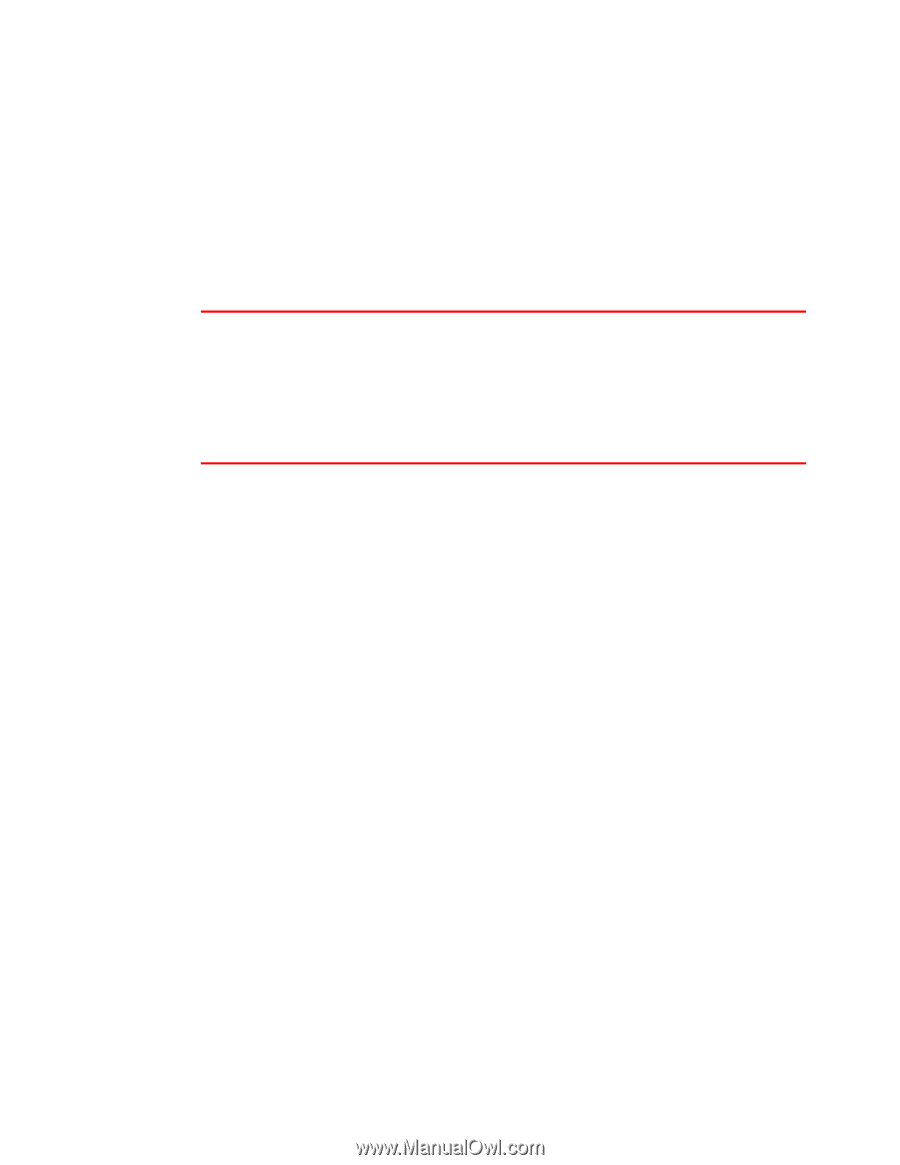
1-42
Manual Feed
If you place paper in the Multi-purpose tray when the setting MANUAL FEED
= ON has been set in PAPER mode using the control panel, the printer will
load paper only from the Multi-purpose tray.
✒
Note
When you feed paper manually, note the following:
•
If your application software supports a manual feed selection in the Print
menu, you can select it in that software.
The software command setting
overrides the Control panel
’
s setting.
You will not have to set MANUAL
FEED and MP SIZE in PAPER mode.
•
If you use pre-printed paper in the Multi-purpose tray, the paper should
be inserted top edge first with the pre-printed side face up.