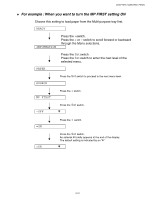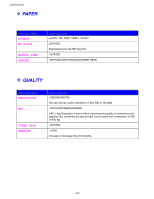Brother International HL-1650N Users Manual - English - Page 99
For example : When you want to turn the MP FIRST setting ON, READY, INFORMATION, PAPER, SOURCE
 |
UPC - 012502602194
View all Brother International HL-1650N manuals
Add to My Manuals
Save this manual to your list of manuals |
Page 99 highlights
CHAPTER 3 CONTROL PANEL ♦ For example : When you want to turn the MP FIRST setting ON Choose this setting to load paper from the Multi-purpose tray first. READY INFORMATION Press the +switch. Press the + or - switch to scroll forward or backward through the Menu selections. PAPER Press the Set switch. Press the Set switch to enter the next level of the selected menu. SOURCE Press the Set switch to proceed to the next menu level. MP FIRST Press the + switch. =OFF Press the Set switch. ✱ =ON Press the + switch. =ON Press the Set switch. An asterisk ✱ briefly appears at the end of the display. The default setting is indicated by an "✱". ✱ 3-19
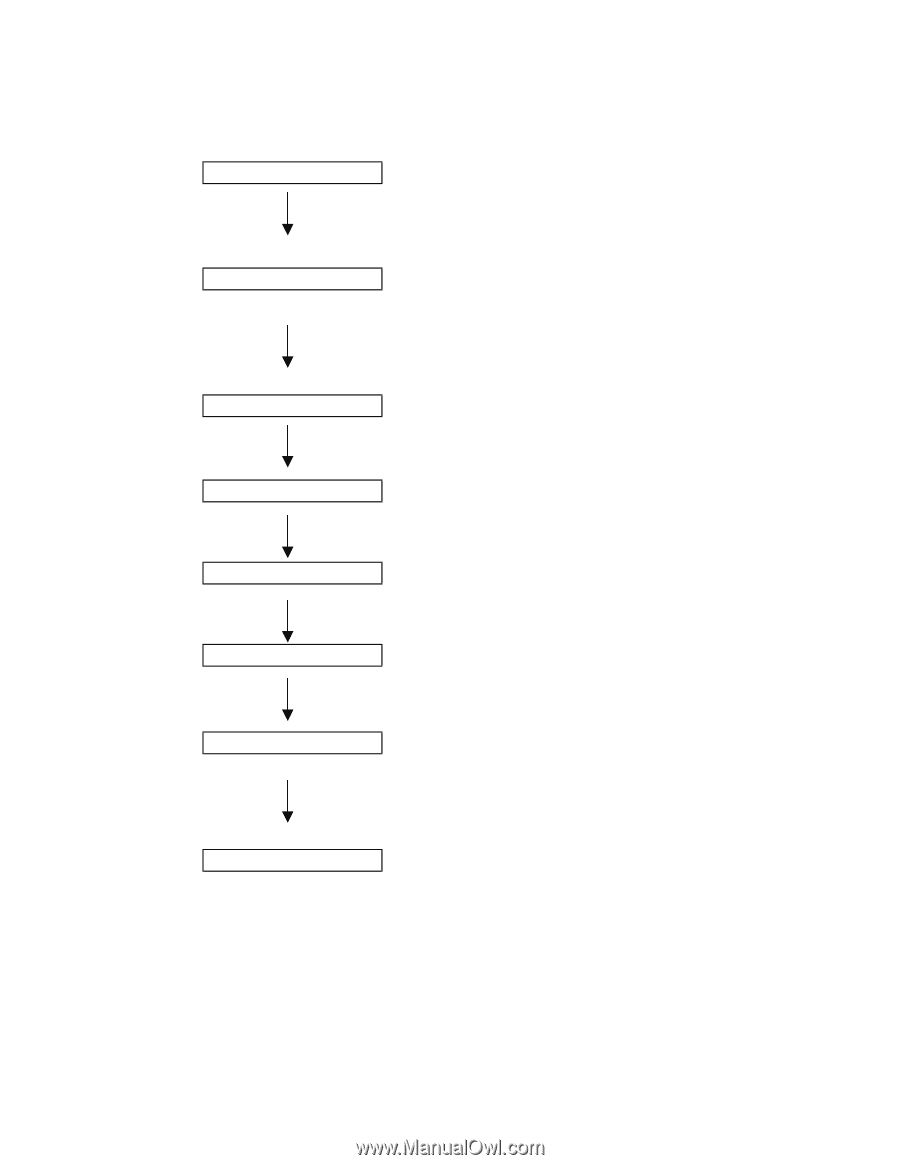
CHAPTER 3 CONTROL PANEL
3-19
♦
For example : When you want to turn the MP FIRST setting ON
Choose this setting to load paper from the Multi-purpose tray first.
READY
Press the
+
switch.
Press the
+
or
–
switch to scroll forward or backward
through the Menu selections.
INFORMATION
Press the
Set
switch.
Press the
Set
switch to enter the next level of the
selected menu.
PAPER
Press the
Set
switch to proceed to the next menu level.
SOURCE
Press the
+
switch.
MP FIRST
Press the
Set
switch.
=OFF
✱
Press the
+
switch.
=ON
Press the
Set
switch.
An asterisk
✱
briefly appears at the end of the display.
The default setting is indicated by an
“
✱
”
.
=ON
✱