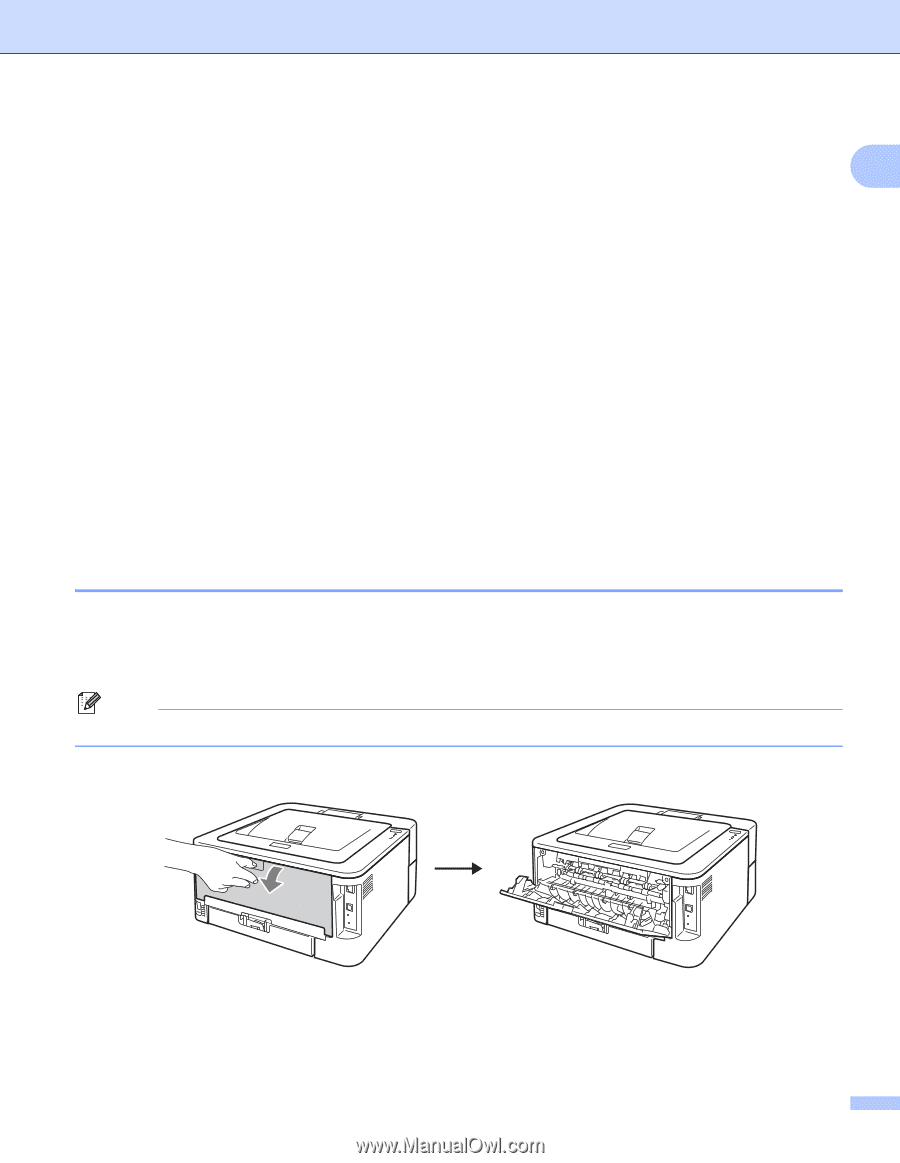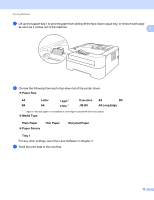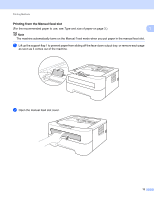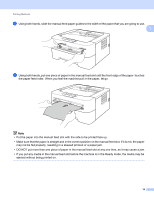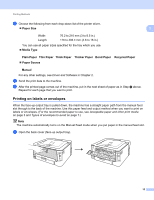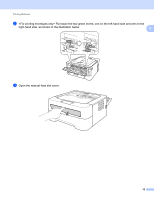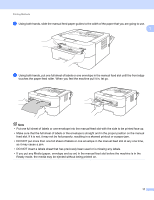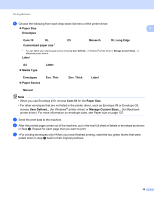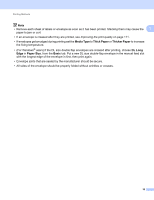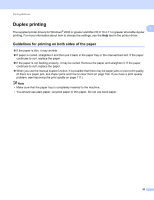Brother International HL-2270DW Users Manual - English - Page 19
Printing on labels or envelopes, Paper Size, Media Type, Paper Source, Plain Paper, Bond Paper - printer driver
 |
UPC - 012502626749
View all Brother International HL-2270DW manuals
Add to My Manuals
Save this manual to your list of manuals |
Page 19 highlights
Printing Methods e Choose the following from each drop-down list of the printer driver. Paper Size 1 Width: Length: 76.2 to 216 mm (3 to 8.5 in.) 116 to 406.4 mm (4.6 to 16 in.) You can use all paper sizes specified for the tray which you use. Media Type Plain Paper Thin Paper Thick Paper Thicker Paper Bond Paper Recycled Paper Paper Source Manual For any other settings, see Driver and Software in Chapter 2. f Send the print data to the machine. g After the printed page comes out of the machine, put in the next sheet of paper as in Step d above. Repeat for each page that you want to print. Printing on labels or envelopes 1 When the face-up output tray is pulled down, the machine has a straight paper path from the manual feed slot through to the back of the machine. Use this paper feed and output method when you want to print on labels or envelopes. (For the recommended paper to use, see Acceptable paper and other print media on page 3 and Types of envelopes to avoid on page 7.) Note The machine automatically turns on the Manual Feed mode when you put paper in the manual feed slot. a Open the back cover (face-up output tray). 15