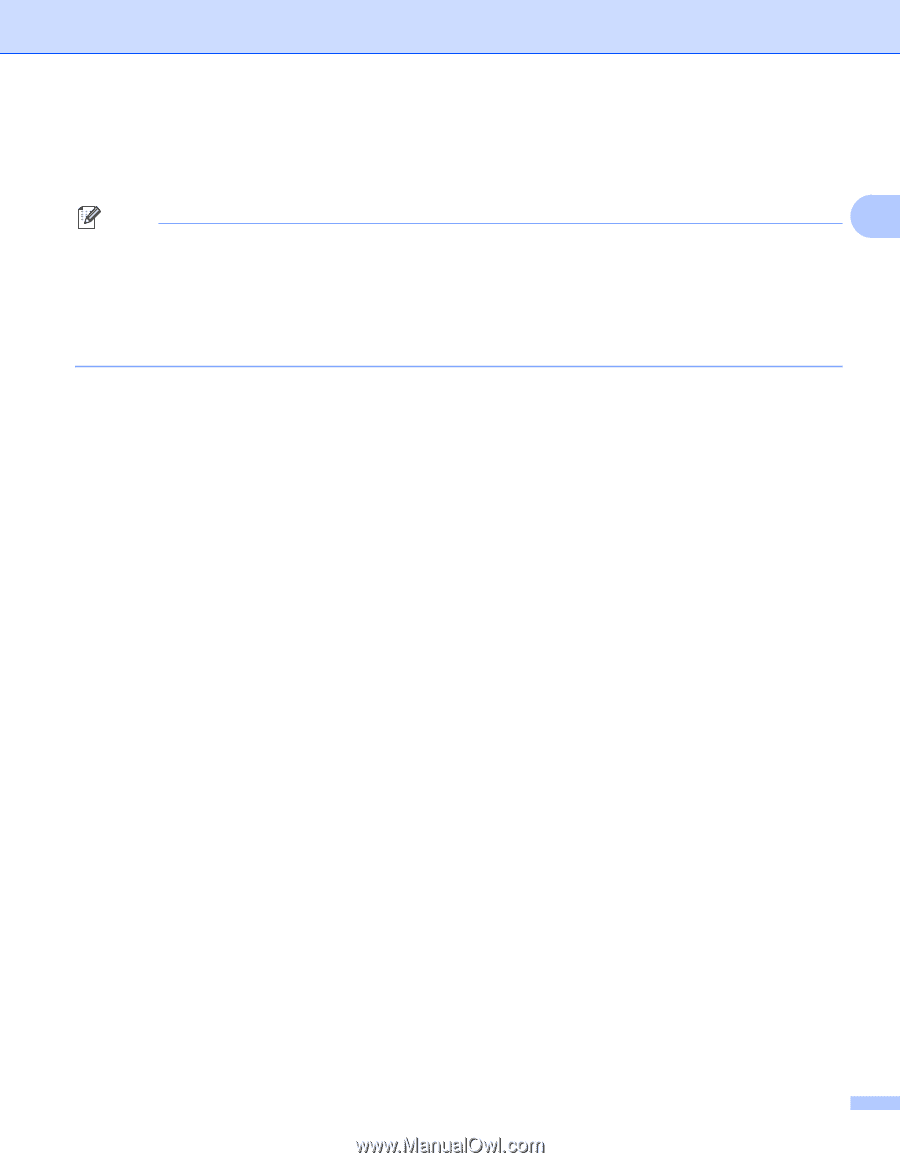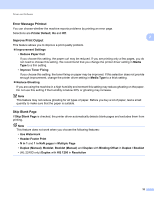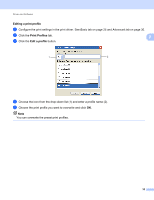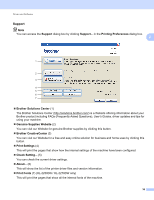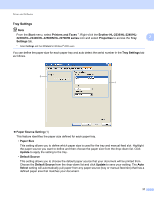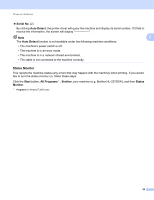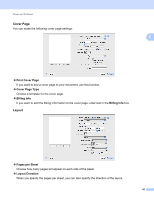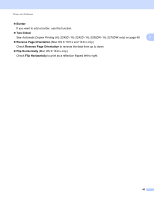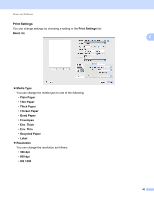Brother International HL-2270DW Users Manual - English - Page 42
Status Monitor, Serial No., Auto Detect, Start, All Programs, Brother, Status, Monitor - driver for windows 7
 |
UPC - 012502626749
View all Brother International HL-2270DW manuals
Add to My Manuals
Save this manual to your list of manuals |
Page 42 highlights
Driver and Software Serial No. (2) By clicking Auto Detect, the printer driver will query the machine and display its serial number. If it fails to receive the information, the screen will display Note 2 The Auto Detect function is not available under the following machine conditions: • The machine's power switch is off. • The machine is in an error mode. • The machine is in a network shared environment. • The cable is not connected to the machine correctly. Status Monitor 2 This reports the machine status (any errors that may happen with the machine) when printing. If you would like to turn the status monitor on, follow these steps: Click the Start button, All Programs 1 , Brother, your machine (e.g. Brother HL-2270DW), and then Status Monitor. 1 Programs for Windows® 2000 users 38