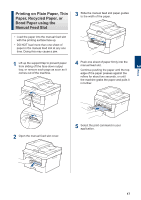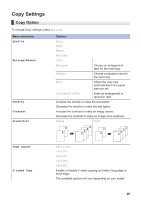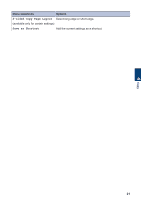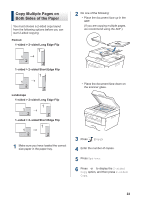Brother International HL-L2380DW Basic Users Guide - Page 37
Copy Multiple s on Both Sides of the Paper, Portrait, sided > 2-sided Long Edge Flip, Landscape
 |
View all Brother International HL-L2380DW manuals
Add to My Manuals
Save this manual to your list of manuals |
Page 37 highlights
Copy Multiple Pages on Both Sides of the Paper You must choose a 2-sided copy layout from the following options before you can start 2-sided copying: Portrait 1-sided > 2-sided Long Edge Flip 1 1 2 2 1-sided > 2-sided Short Edge Flip 1 1 2 2 2 Landscape 1-sided > 2-sided Long Edge Flip 1 1 2 1-sided > 2-sided Short Edge Flip 1 1 2 2 1 Make sure you have loaded the correct size paper in the paper tray. 2 Do one of the following: • Place the document face up in the ADF. (If you are copying multiple pages, we recommend using the ADF.) • Place the document face down on the scanner glass. 3 Press (Copy). 4 Enter the number of copies. 5 Press Options. 6 Press a or b to display the 2-sided Copy option, and then press 2-sided Copy. 22

Copy Multiple Pages on
Both Sides of the Paper
You must choose a 2-sided copy layout
from the following options before you can
start 2-sided copying:
Portrait
1–sided > 2–sided Long Edge Flip
1
2
1
2
1–sided > 2–sided Short Edge Flip
1
2
1
2
Landscape
1–sided > 2–sided Long Edge Flip
1
2
1
2
1–sided > 2–sided Short Edge Flip
1
2
1
2
1
Make sure you have loaded the correct
size paper in the paper tray.
2
Do one of the following:
•
Place the document
face up
in the
ADF.
(If you are copying multiple pages,
we recommend using the ADF.)
•
Place the document
face down
on
the scanner glass.
3
Press
(
Copy
).
4
Enter the number of copies.
5
Press
Options
.
6
Press
a
or
b
to display the
2-sided
Copy
option, and then press
2-sided
Copy
.
22