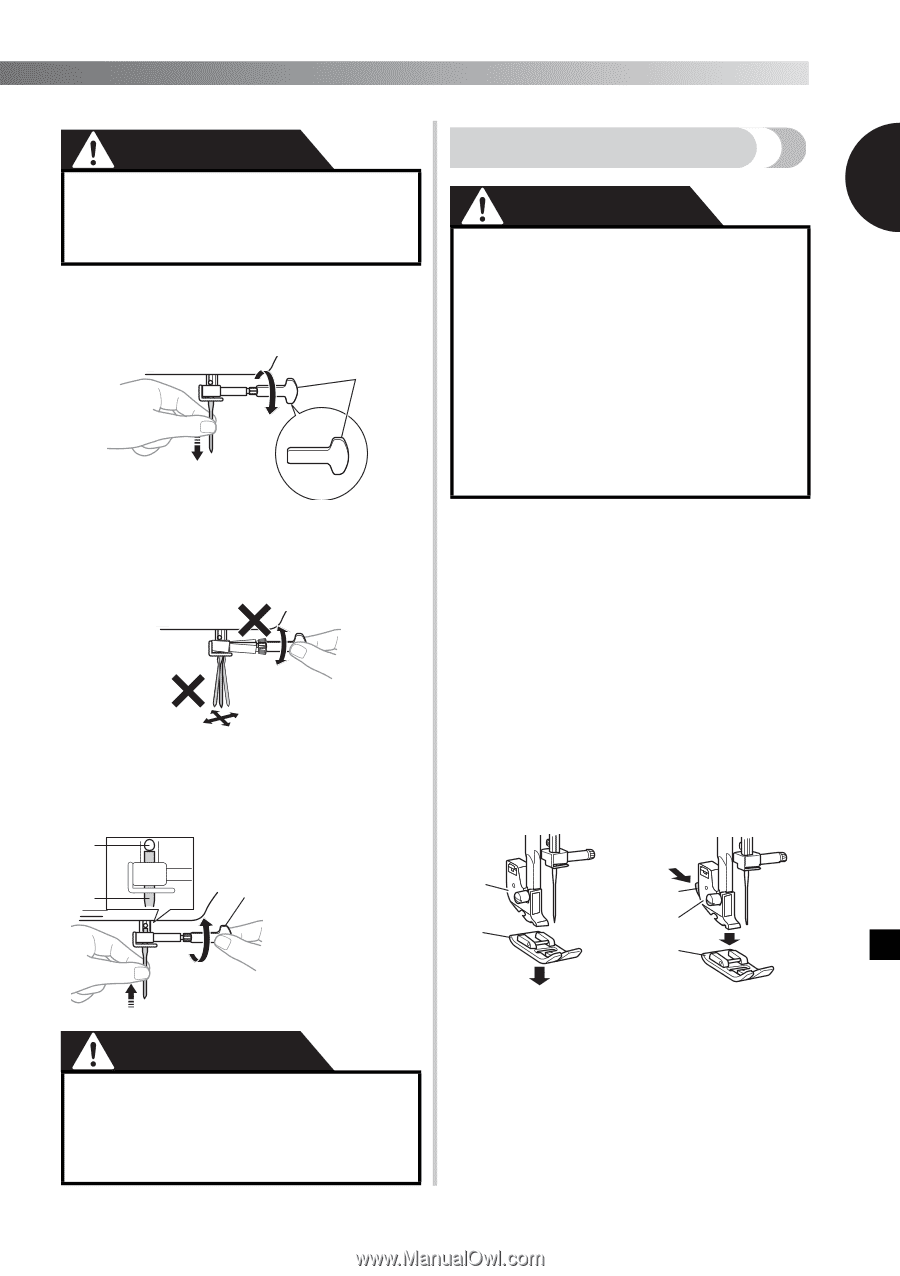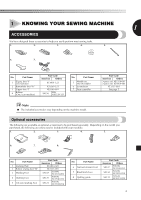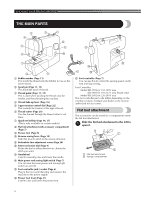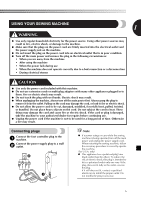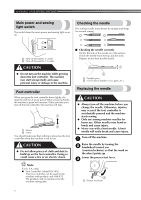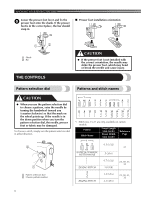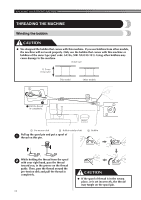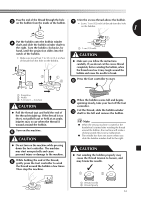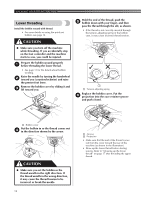Brother International JX2517 Users Manual - English and Spanish - Page 9
Changing the presser foot - parts
 |
View all Brother International JX2517 manuals
Add to My Manuals
Save this manual to your list of manuals |
Page 9 highlights
CAUTION Changing the presser foot ● Before replacing the needle, place fabric 1 or paper under the presser foot to CAUTION prevent the needle from falling into the hole in the needle plate. ● Always turn off the machine before you Hold the needle with your left hand, and 4 then use a screwdriver to turn the needle clamp screw counterclockwise to remove the needle. change the presser foot. If you leave the power on and step on the controller, the machine will start and you may be injured. ● Always use the correct presser foot for the stitch pattern you have chosen. If 1 you use the wrong presser foot, the needle may strike the presser foot and bend or break, and may cause injury. ● Only use presser feet that have been designed to be used with this machine. Using any other presser foot may cause accident or injury. 1 Use a screwdriver • Do not use excessive force when loosening or tightening the needle clamp screw, otherwise certain parts of the sewing machine may be damaged. You will have to change the presser foot depending on what you want to sew and how. Turn off the machine. 1 Raise the presser foot lever. Raise the needle by turning the 2 handwheel toward you (counterclockwise) so that the mark on the wheel points up. With the flat side of the needle toward the 5 back of the machine, insert the needle until it touches the needle stopper. Next, tighten the needle clamp using a screwdriver. 2 3 1 1 Use a screwdriver 2 Needle stopper 3 Needle CAUTION ● Make sure you insert the needle until it touches the stopper, and securely tighten the needle clamp screw with a screwdriver, otherwise the needle may break or the machine may be damaged. 3 Remove the presser | Press the black foot by pulling it | button at the back of vertically downward. | the presser foot | holder to release the | presser foot. | | | 1 or 1 | 2 |2 |3 | | 1 Presser foot holder 2 Presser foot | | 1 2 Black button Presser foot holder | 3 Presser foot Put a different presser foot on the needle 4 plate so that the bar on the presser foot is in line with the slot on the shank. 8