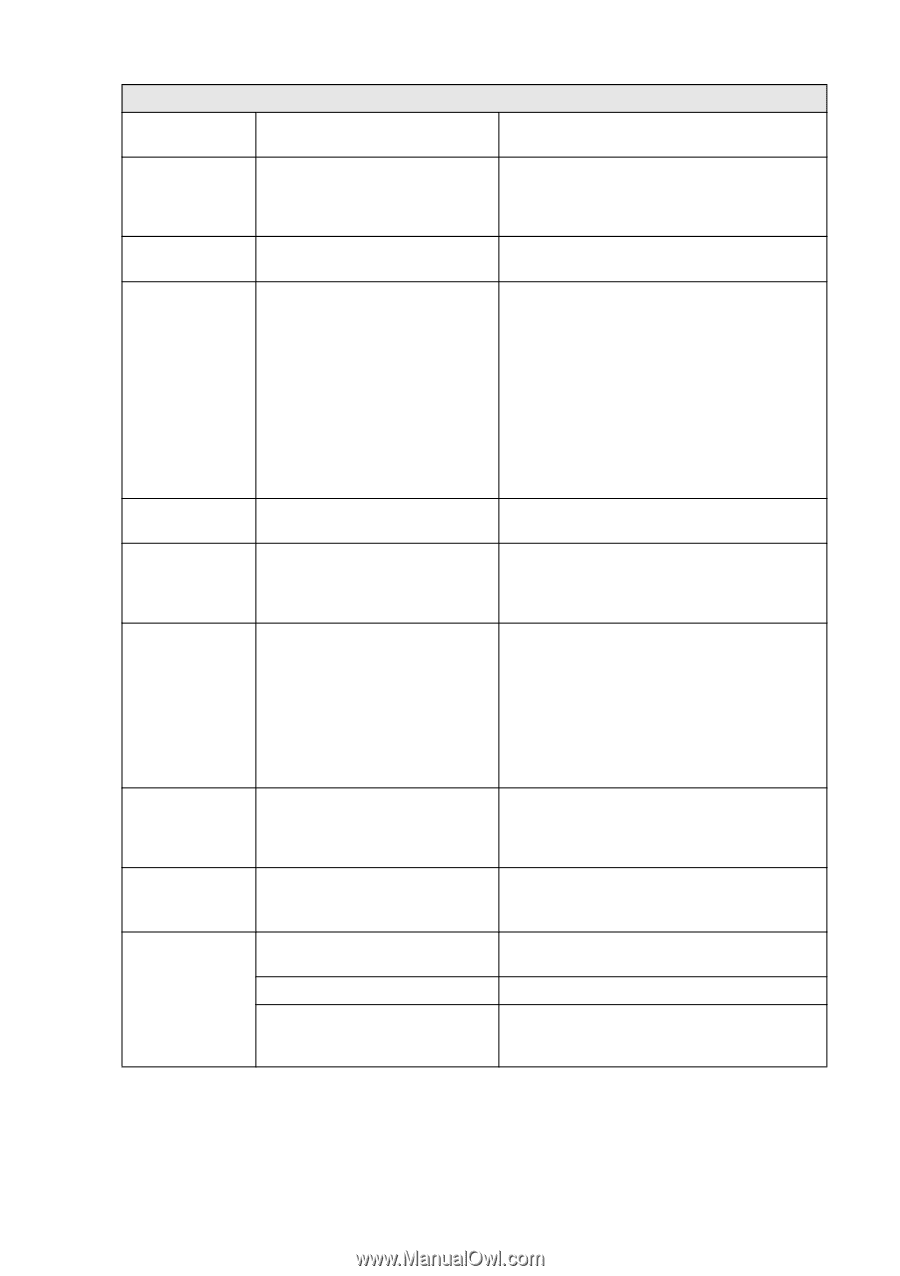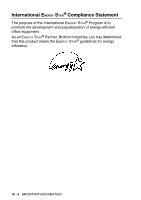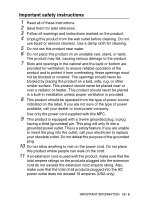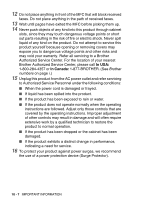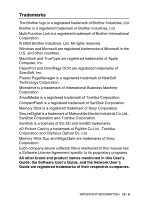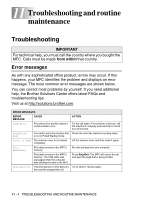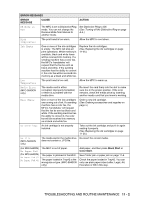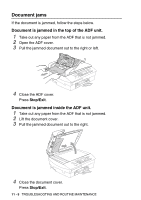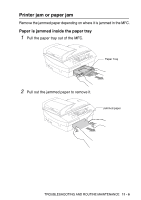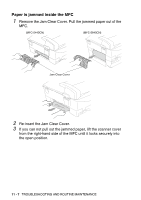Brother International MFC 5440CN Users Manual - English - Page 130
TROUBLESHOOTING AND ROUTINE MAINTENANCE, DR Mode in, Temperature, Ink Empty, Media Error, Near Empty - color printing problem
 |
UPC - 012502610915
View all Brother International MFC 5440CN manuals
Add to My Manuals
Save this manual to your list of manuals |
Page 130 highlights
ERROR MESSAGES ERROR MESSAGE CAUSE ACTION DR Mode in Use The MFC is set to Distinctive Ring mode. You can not change the Receive Mode from Manual to another mode. Set Distinctive Ring to Off. (See Turning off the Distinctive Ring on page A-4.) High Temperature The print head is too warm. Allow the MFC to cool down. Ink Empty One or more of the ink cartridges is empty. The MFC will stop all print operations. While memory is available, black and white faxes will be received into memory. If a sending machine has a color fax, the MFC's 'handshake' will request that the fax be sent as black and white. If the sending machine has the ability to convert it, the color fax will be received into memory as a black and white fax. Replace the ink cartridges. (See Replacing the ink cartridges on page 11-25.) Low Temperature The print head is too cold. Allow the MFC to warm up. Media Error (MFC-5840CN only) The media card is either corrupted, improperly formatted, or there is a problem with the media drive. Re-insert the card firmly into the slot to make sure it is in the proper position. If the error remains, check the media drive by inserting another media card that you know is working. Near Empty One or more of the ink cartridges are running out of ink. If a sending machine has a color fax, the MFC's 'handshake' will request that the fax be sent as black and white. If the sending machine has the ability to convert it, the color fax will be received into memory as a black and white fax. Order a new ink cartridge. (See Ordering accessories and supplies on page ii.) No Cartridge An ink cartridge is not properly installed. Take out the ink cartridge and put it in again seating it properly. (See Replacing the ink cartridges on page 11-25.) No File (MFC-5840CN only) The media card in the media drive Re-insert the correct media. does not contain a .JPG file. (For MFC-5440CN) No Paper Fed (For MFC-5840CN) No Paper Fed #1 No Paper Fed #2 The MFC is out of paper. The paper is jammed in the MFC. The paper loaded in Tray#2 is the wrong size or type. (MFC-5840CN only) Add paper, and then press Black Start or Color Start. See Printer jam or paper jam on page 11-6. Check the paper loaded in Tray#2. You can only use plain paper sizes Letter, Legal, A4, Executive or B5 in this way. TROUBLESHOOTING AND ROUTINE MAINTENANCE 11 - 2