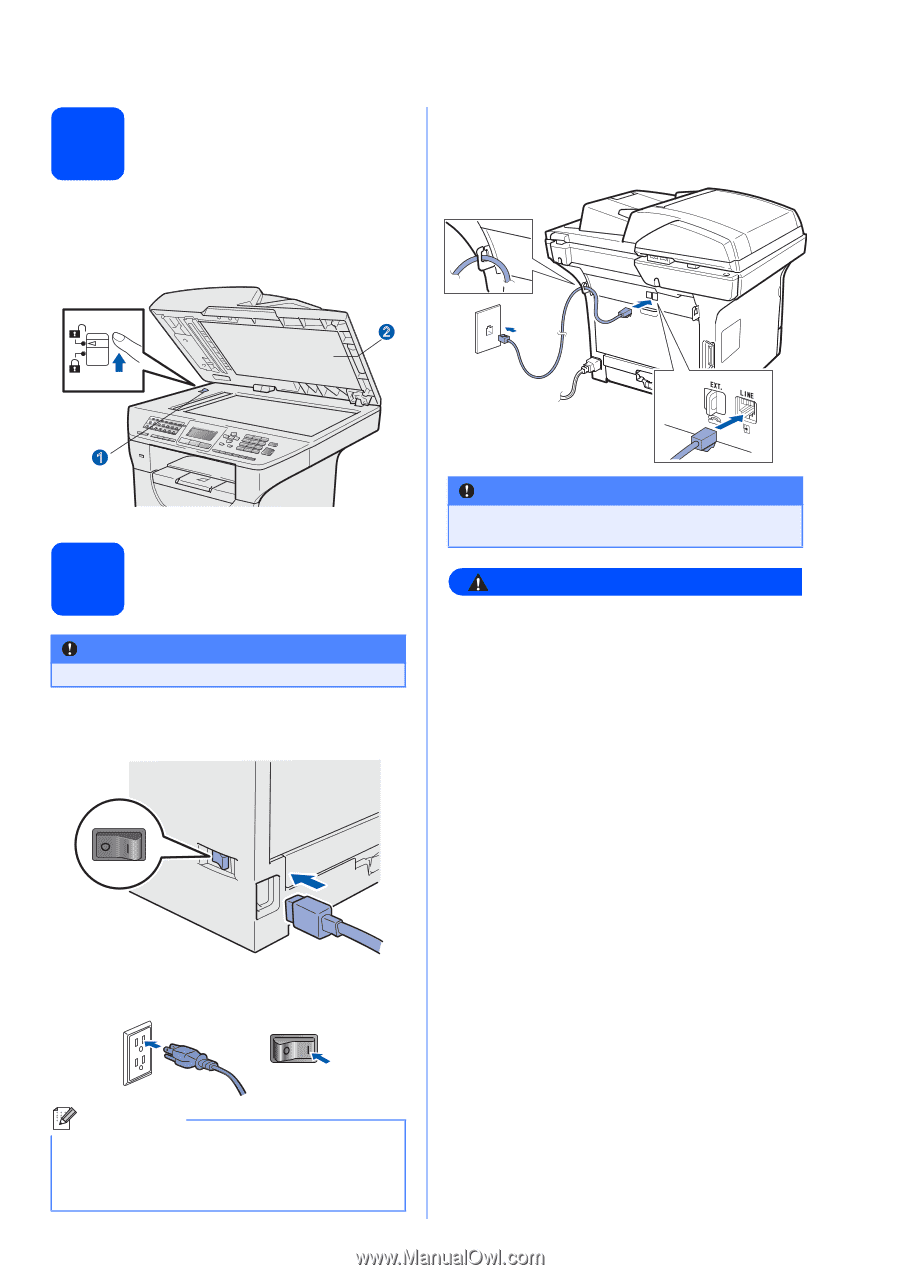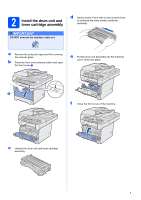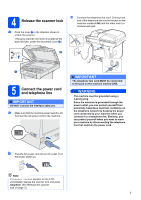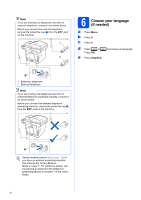Brother International MFC 8890DW Quick Setup Guide - English - Page 5
Release the scanner lock, 5 Connect the power cord and telephone line, WARNING, IMPORTANT
 |
UPC - 012502622673
View all Brother International MFC 8890DW manuals
Add to My Manuals
Save this manual to your list of manuals |
Page 5 highlights
4 Release the scanner lock a Push the lever a in the direction shown to unlock the scanner. (The gray scanner lock lever is located at the back left side, under the document cover b.) c Connect the telephone line cord. Connect one end of the telephone line cord to the jack on the machine marked LINE and the other end to a modular wall jack. 2 1 5 Connect the power cord and telephone line IMPORTANT DO NOT connect the interface cable yet. a Make sure that the machine power switch is off. Connect the AC power cord to the machine. IMPORTANT The telephone line cord MUST be connected to the jack on the machine marked LINE. WARNING The machine must be grounded using a 3-prong plug. Since the machine is grounded through the power outlet, you can protect yourself from potentially hazardous electrical conditions on the telephone network by keeping the power cord connected to your machine when you connect it to a telephone line. Similarly, you can protect yourself when you want to move your machine by disconnecting the telephone line first and then the power cord. b Plug the AC power cord into an AC outlet. Turn the power switch on. Note If Scanner Locked appears on the LCD, immediately release the scanner lock and press Stop/Exit. (See Release the scanner lock on page 5.) 5