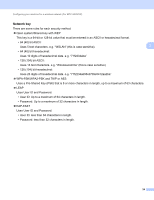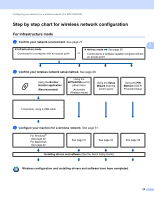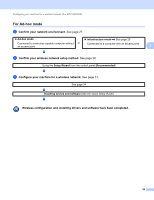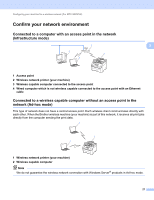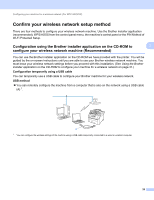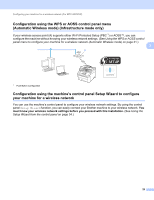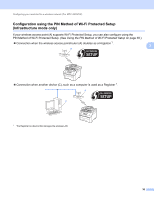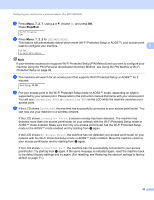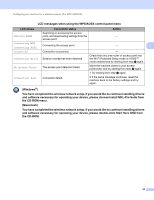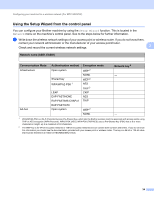Brother International MFC-9125CN Network Users Manual - English - Page 40
Configuration using the WPS or AOSS control panel menu (Automatic Wireless mode) (Infrastructure mode only), Configuration using the machine’s control panel Setup Wizard to con your machine for a wireless network
 |
View all Brother International MFC-9125CN manuals
Add to My Manuals
Save this manual to your list of manuals |
Page 40 highlights
Configuring your machine for a wireless network (For MFC-9325CW) Configuration using the WPS or AOSS control panel menu (Automatic Wireless mode) (Infrastructure mode only) 3 If your wireless access point (A) supports either Wi-Fi Protected Setup (PBC 1) or AOSS™, you can configure the machine without knowing your wireless network settings. (See Using the WPS or AOSS control panel menu to configure your machine for a wireless network (Automatic Wireless mode) on page 31.) 3 A 1 Push Button Configuration Configuration using the machine's control panel Setup Wizard to configure your machine for a wireless network 3 You can use the machine's control panel to configure your wireless network settings. By using the control panel Setup Wizard function, you can easily connect your Brother machine to your wireless network. You must know your wireless network settings before you proceed with this installation. (See Using the Setup Wizard from the control panel on page 34.) 29