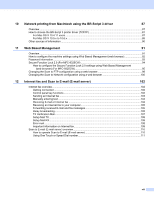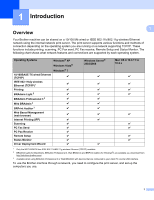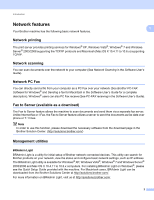vii
6
Control panel setup
44
Network menu
..........................................................................................................................................
44
TCP/IP
...............................................................................................................................................
44
Ethernet (wired network only)
............................................................................................................
52
Setup Wizard (MFC-9325CW wireless network only)
.......................................................................
52
WPS/AOSS (MFC-9325CW wireless network only)
..........................................................................
52
WPS w/PIN Code (MFC-9325CW wireless network only)
.................................................................
53
WLAN Status (MFC-9325CW wireless network only)
.......................................................................
53
Set to Default (MFC-9325CW only)
...................................................................................................
55
Wired Enable (MFC-9325CW wired network only)
............................................................................
55
WLAN Enable (MFC-9325CW wireless network only)
......................................................................
56
E-mail / IFAX (available as a download)
............................................................................................
56
How to set a new default for Scan to E-mail (E-mail server) (available as a download)
...................
66
How to set a new default for Scan to FTP
.........................................................................................
67
How to set a new default for Scan to Network
...................................................................................
68
Fax to Server (available as a download)
...........................................................................................
69
Time Zone
.........................................................................................................................................
70
Restoring the network settings to factory default
.....................................................................................
71
Printing the Network Configuration List
...................................................................................................
72
7
Driver Deployment Wizard (Windows
®
only)
73
Overview
..................................................................................................................................................
73
Connection methods
................................................................................................................................
73
Peer-to-peer
......................................................................................................................................
73
Network Shared
.................................................................................................................................
74
How to install the Driver Deployment Wizard software
............................................................................
75
Using the Driver Deployment Wizard software
........................................................................................
76
8
Network printing from Windows
®
: basic TCP/IP Peer-to-Peer printing
79
Overview
..................................................................................................................................................
79
Configuring the standard TCP/IP port
......................................................................................................
80
Printer driver not yet installed
............................................................................................................
80
Printer driver already installed
...........................................................................................................
80
Other sources of information
...................................................................................................................
81
9
Internet printing for Windows
®
82
Overview
..................................................................................................................................................
82
IPP printing for Windows
®
XP, Windows Vista
®
, Windows
®
7 and Windows Server
®
2003/2008
..........
83
For Windows Vista
®
, Windows
®
7 and Windows Server
®
2008
.......................................................
83
For Windows
®
XP and Windows Server
®
2003
................................................................................
85
Specifying a different URL
.................................................................................................................
86
Other sources of information
...................................................................................................................
86