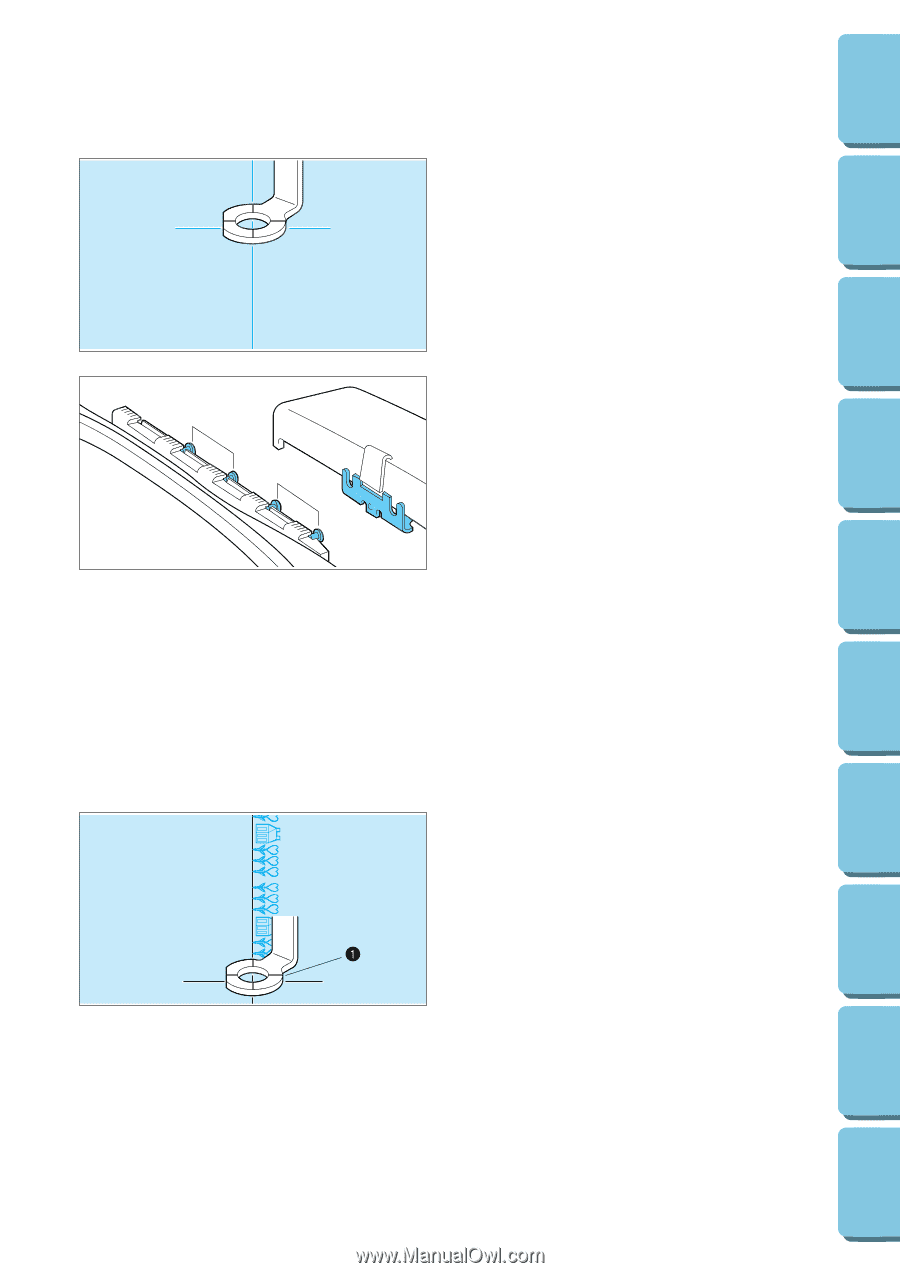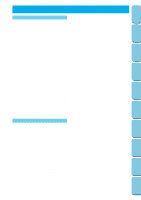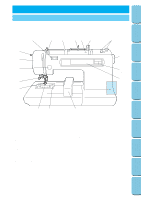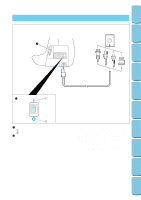Brother International PE180D Users Manual - English - Page 74
embroidering. If using a different pattern, select the new pattern.
 |
View all Brother International PE180D manuals
Add to My Manuals
Save this manual to your list of manuals |
Page 74 highlights
CONTENTS MACHINE KNOWLEDGE EMBROIDERING MAINTENANCE 5. Use the arrow keys to move the needle to the embroidery start position, and then start embroidering. a c 6. Move the frame to the place indicated by "c" and clamp it again with the carriage. 7. Embroider the next pattern. If using the same pattern, go straight ahead and start embroidering. If using a different pattern, select the new pattern. After touching "LAYOUT", touch "90° clockwise" to change the arrow in the display so that it points to the right. Then touch "START/CENTER" to set the current needle position as the embroidery start position. 8. Use the arrow keys to move the needle to the previous embroidery end position, and then continue embroidering. 1 Previous embroidery end ERROR MESSAGE TROUBLESHOOTING PATTERNS EMBROIDERING USING A SMALL FRAME (OPTIONAL) EMBROIDERING USING A EXTRA-SMALL FRAME (OPTIONAL) EMBROIDERING USING A LARGE FRAME (OPTIONAL) 71