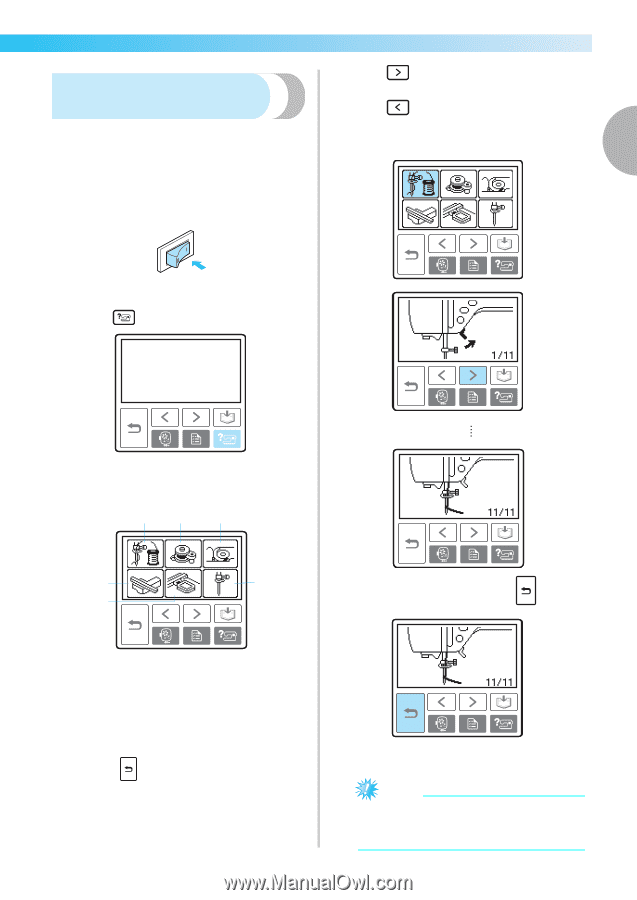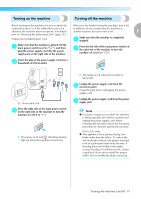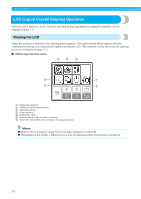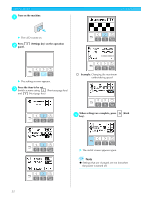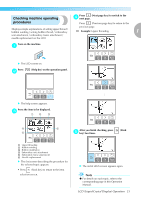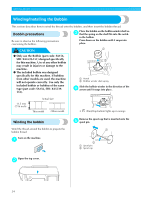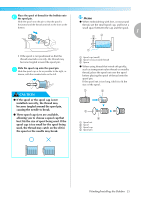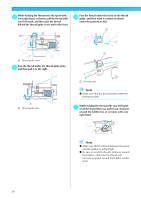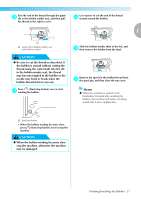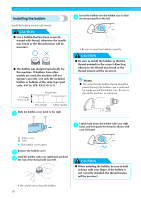Brother International PE770 Users Manual - English - Page 25
Checking machine operating, procedures - bobbin thread
 |
UPC - 012502623489
View all Brother International PE770 manuals
Add to My Manuals
Save this manual to your list of manuals |
Page 25 highlights
Checking machine operating Press (Next page key) to switch to the d next page. procedures Press (Previous page key) to return to the previous page. Displays simple explanations of setting upper thread / bobbin winding / setting bobbin thread / embroidery † Example: Upper threading 1 unit attachment / embroidery frame attachment / needle replacement on the LCD. Turn on the machine. a X The LCD comes on. Press b (Help key) on the operation panel. X The help screen appears. Press the item to be displayed. c 1 2 3 4 6 After you finish checking, press (Back 5 e key) two times. a Upper threading b Bobbin winding c Bobbin installation d Embroidery unit attachment e Embroidery frame attachment f Needle replacement X The first screen describing the procedure for the selected topic appears. • Press (Back key) to return to the item selection screen. X The initial stitch screen appears again. Note z For details on each topic, refer to the corresponding page in this Operation Manual. LCD (Liquid Crystal Display) Operation 23