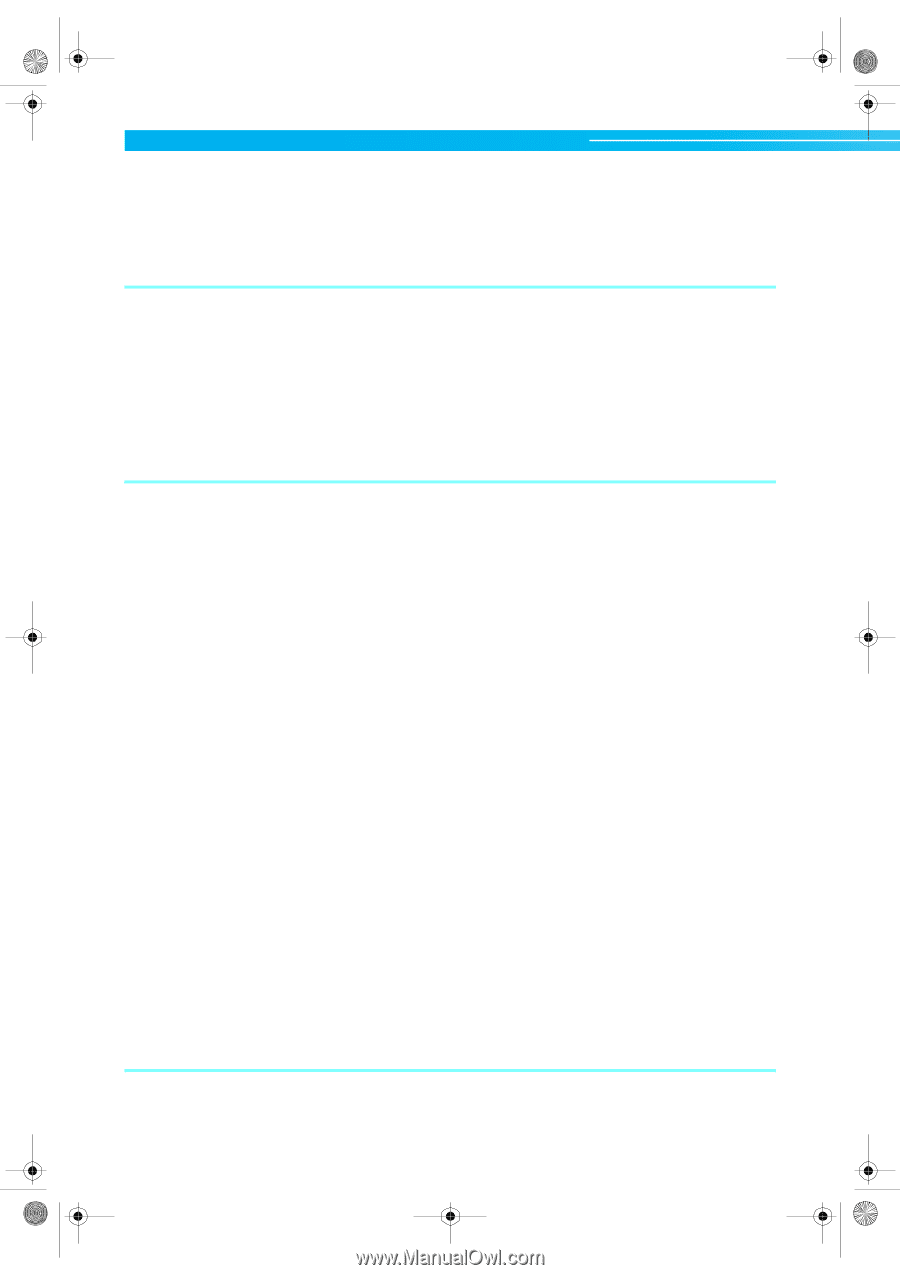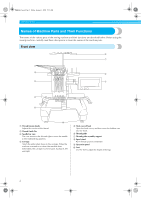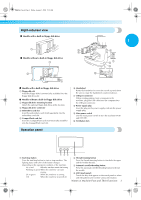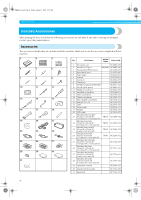———————————————————————————————————————————————————————————————
xvii
Embroidering From the Beginning or Middle of the Pattern
...............................................
79
Resume Embroidering After Turning Off the Machine
........................................................
81
Adjusting the Thread Tension
.............................................................................................
83
Adjusting the tension of the bobbin thread
.......................................................................................................
83
Adjusting the tension of the upper thread
.........................................................................................................
84
Embroidering Settings
85
Automatic Lock Stitch Setting
............................................................................................
86
Starting/Ending Position Settings
........................................................................................
87
Repeatedly sewing a pattern along a diagonal
..................................................................................................
88
Maximum Sewing Speed Setting
.........................................................................................
89
Setting the Machine to Stop at Color Changes
...................................................................
90
Stopping the machine at the next color change
................................................................................................
90
Specifying pause locations before embroidering
...............................................................................................
90
Temporary Needle Bar Setting
...........................................................................................
92
Reserved Needle Bar Settings
.............................................................................................
94
Selecting/Editing/Saving Patterns
97
Embroidery Data Precautions
.............................................................................................
98
Selecting an Embroidery Pattern
........................................................................................
99
General pattern selection
.................................................................................................................................
99
Embroidery patterns
.......................................................................................................................................
101
Renaissance Alphabet Patterns
.......................................................................................................................
102
Floral alphabet patterns
..................................................................................................................................
103
Appliqués alphabet
........................................................................................................................................
104
Frame patterns
...............................................................................................................................................
105
Alphabet patterns
...........................................................................................................................................
106
Embroidery patterns stored in the machine
.....................................................................................................
108
Embroidery cards (optional)
...........................................................................................................................
109
Computer (USB)
.............................................................................................................................................
111
CompactFlash cards (purchase at local retailers)
............................................................................................
114
Floppy disks (commercially available)
............................................................................................................
116
Editing the Embroidery Pattern (Pattern Editing Screen)
..................................................
118
Combining patterns
........................................................................................................................................
118
Selecting the pattern to be edited
...................................................................................................................
119
Moving a pattern
............................................................................................................................................
119
Flipping a pattern horizontally
.......................................................................................................................
120
Flipping a pattern vertically
............................................................................................................................
120
Changing the size of a pattern
........................................................................................................................
120
Rotating a pattern
...........................................................................................................................................
121
Changing the text arrangement of a character
................................................................................................
122
Changing the character spacing
.....................................................................................................................
123
Changing the thread density (only for some character and frame patterns)
.....................................................
124
Specifying multi-color text
.............................................................................................................................
125
Changing the colors of the pattern
..................................................................................................................
126
Deleting a pattern
..........................................................................................................................................
127
Editing the Embroidery Pattern (Embroidering Settings Screen)
.......................................
128
Rotating the entire pattern
..............................................................................................................................
128
Creating a repeating pattern
...........................................................................................................................
129
Changing the colors of the pattern
..................................................................................................................
130
Editing a Combined Pattern
..............................................................................................
131
Saving Embroidery Patterns
..............................................................................................
135
If the Embroidery Pattern Cannot Be Saved
....................................................................................................
136
Basic Settings and Help Feature
139
Using the Settings Key
......................................................................................................
140
Understanding the settings screen
..................................................................................................................
140
Adjusting the brightness of the LCD
...............................................................................................................
142
Sapphire.book
Page xvii
Friday, August 1, 2003
9:12 AM