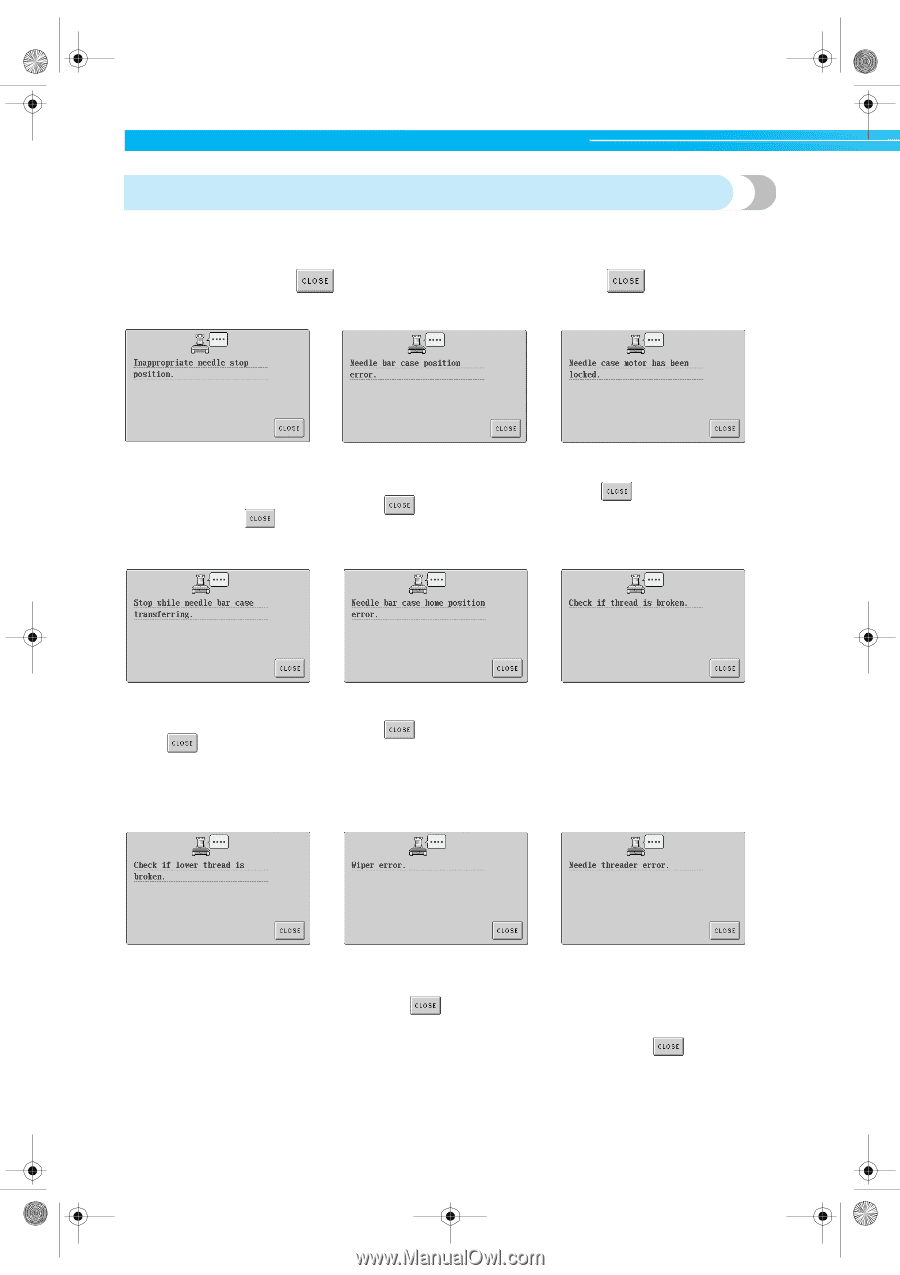Brother International PR-600 Users Manual - English - Page 216
Error messages - motor lock error
 |
View all Brother International PR-600 manuals
Add to My Manuals
Save this manual to your list of manuals |
Page 216 highlights
Sapphire.book Page 198 Friday, August 1, 2003 9:12 AM Appendix Error messages If the start/stop button is pressed while the machine is not correctly set up or if an incorrect operation is performed, the machine stops and informs you of the error with a buzzer and an error message. If an error message appears, correct the problem according to the instructions in the message. To close the message, touch or perform the correct operation, then touch appears again, consult your nearest authorized dealer. . If the message The needle has stopped at an incorrect position. Turn the handwheel so that the mark on the handwheel is at the top, and then touch . The needle bar case has stopped at an incorrect position. Touch to automatically reset the needle bar case. The needle bar case motor is locked. Touch to automatically reset the needle bar case. The machine was stopped while the needle bar case was moving. Touch to automatically reset the needle bar case. The needle bar case cannot be moved to its initial position. Touch to automatically reset the needle bar case. The upper thread was cut or the thread came out the thread tension disc or a thread guide. The machine is not threaded correctly. Check that the thread is under the upper and middle thread guides and correctly thread the upper thread. (Refer to page 35.) The bobbin thread broke or ran out. Check that there is thread on the bobbin and that approxi- mately 50 mm (2 inches) of thread has been pulled out, and then re-install the bobbin. (Refer to page 19.) A wiper error occurred. The thread is entangled on the wiper, remove the thread, and then touch . The automatic needle-threading mechanism did not operate correctly. The thread is entangled in the automatic needle-threading mechanism, remove the thread, and then touch . 198