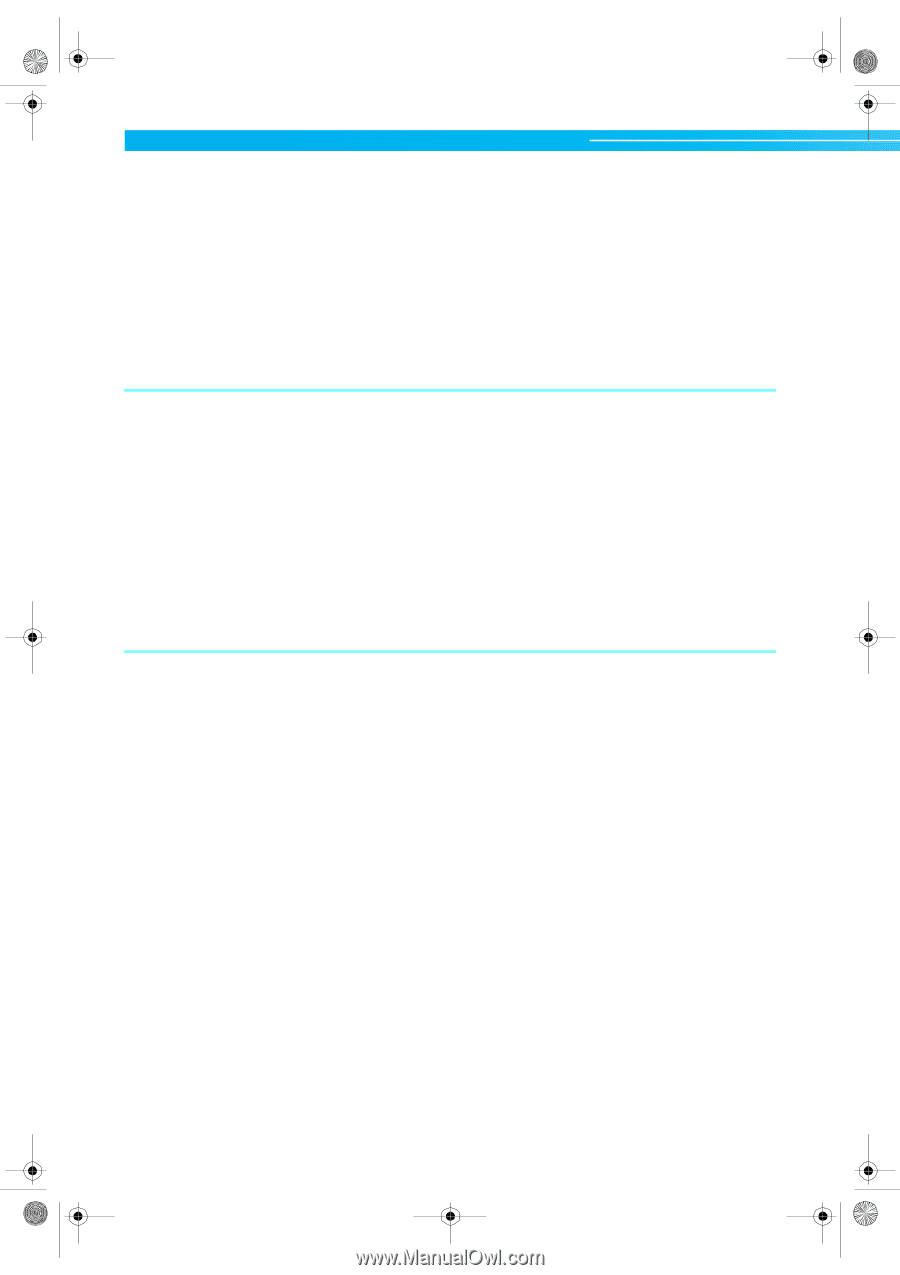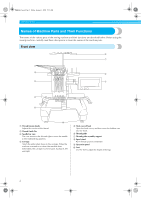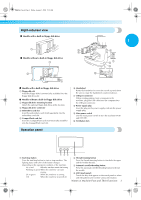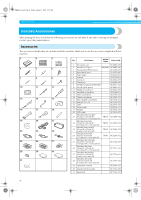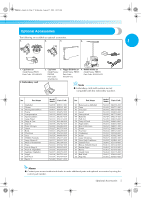———————————————————————————————————————————————————————————————
xviii
Turning the buzzer on or off
...........................................................................................................................
142
Changing the language
...................................................................................................................................
143
Changing the units of measurements
..............................................................................................................
143
Changing the display guides
...........................................................................................................................
143
Changing the thread color information
...........................................................................................................
145
Display expanded thread color
......................................................................................................................
146
Custom thread table settings
...........................................................................................................................
147
Specifying “DST” thread trimming
..................................................................................................................
149
Deleting short stitches
....................................................................................................................................
150
Specifying the remaining length of thread
......................................................................................................
150
Using the Machine Operations Guide Key
.......................................................................
151
Using the Help Key
...........................................................................................................
153
Appendix
155
Appliqué Sewing
...............................................................................................................
156
Sewing appliqué patterns
...............................................................................................................................
156
Using a frame pattern to create appliqués (1)
.................................................................................................
157
Using a frame pattern to create appliqués (2)
.................................................................................................
158
Helpful Tips for the Operation of PR-600
.........................................................................
160
Checking the thread tension of built-in patterns
.............................................................................................
160
Sewing a pattern aligned with a mark on the fabric
........................................................................................
161
Color thread table
..........................................................................................................................................
163
Colors of Tajima (.dst) embroidery data
..........................................................................................................
163
Creating Beautiful Embroidery
.........................................................................................
164
Threads
..........................................................................................................................................................
164
Stabilizers (Backing)
.......................................................................................................................................
165
Hooping Techniques
......................................................................................................................................
166
Fabric/stabilizer compatibility chart
...............................................................................................................
167
OPTIONAL ACCESSORIES
168
Attaching an optional embroidery frame for industrial embroidery machines
.................
168
Using the Optional Cap Frame
.........................................................................................
169
Cap frame and its accessories
.........................................................................................................................
169
Preparing to use the cap frame
.......................................................................................................................
170
Attaching the cap frame
.................................................................................................................................
173
Installing the embroidery frame holder
...........................................................................................................
176
Using the Optional Bobbin Winder
..................................................................................
178
Precautions
....................................................................................................................................................
178
Optional bobbin winder and its accessories
...................................................................................................
178
Setting up the optional bobbin winder
...........................................................................................................
179
Connecting the AC adapter
............................................................................................................................
179
Winding the bobbin
.......................................................................................................................................
180
Maintenance
.....................................................................................................................
183
Cleaning the LCD
...........................................................................................................................................
183
Cleaning the machine surface
........................................................................................................................
183
Cleaning the hook
..........................................................................................................................................
183
Cleaning around the needle plate
...................................................................................................................
184
Cleaning the bobbin case
...............................................................................................................................
185
Oiling the machine
........................................................................................................................................
186
Cleaning the magnetic head of the floppy disk drive
......................................................................................
188
Troubleshooting
...............................................................................................................
189
On-screen troubleshooting
.............................................................................................................................
189
Troubleshooting
.............................................................................................................................................
190
Error messages
...............................................................................................................................................
198
If the LCD cannot be read
..............................................................................................................................
204
If the machine does not respond when a key is pressed
..................................................................................
204
Specifications
...................................................................................................................
206
Embroidery machine specifications
................................................................................................................
206
Index
................................................................................................................................
207
Sapphire.book
Page xviii
Friday, August 1, 2003
9:12 AM