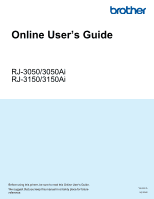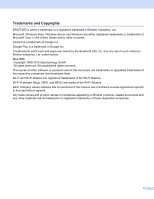iv
Table of Contents
Section I
Basic Operations
1
Setting Up the Printer
2
General Description
...................................................................................................................................
2
Using the Rechargeable Li-ion Battery
......................................................................................................
4
Installing the Rechargeable Li-ion Battery
...........................................................................................
4
Removing the Rechargeable Li-ion Battery
.........................................................................................
4
Recharging the Rechargeable Li-ion Battery
.............................................................................................
5
While Installed in the Printer
................................................................................................................
5
Connecting to an AC Power Outlet (Optional)
.....................................................................................
6
Connecting to a DC Power Outlet (Optional)
.......................................................................................
7
Using the Battery Charger (Optional)
..................................................................................................
7
Using the Cradle (Optional)
.................................................................................................................
7
Stopping Rechargeable Li-ion Battery Charging
.................................................................................
8
Tips on Using the Rechargeable Li-ion Battery
...................................................................................
8
Installing the Clock Battery (RJ-3150/3150Ai Only)
............................................................................
9
Turning the Printer On or Off
...................................................................................................................
10
Inserting the RD Roll
................................................................................................................................
10
When Using RJ-3050/3050Ai or When Not Using the Label Peeler (RJ-3150/3150Ai)
....................
11
Cutting Roll Paper
.............................................................................................................................
13
When Using the Label Peeler (RJ-3150/3150Ai Only)
......................................................................
13
Printer Driver Settings
.......................................................................................................................
16
After Printing
......................................................................................................................................
17
Removing the RD Roll
.............................................................................................................................
18
Attaching the Belt Clip
.............................................................................................................................
20
Installing the Printer Driver and the Software
..........................................................................................
21
Before You Begin (Connecting the Printer Using a Wireless Network)
.............................................
21
Uninstalling the Printer Driver
..................................................................................................................
22
Connecting the Computer and Printer
.....................................................................................................
24
USB Connection
................................................................................................................................
24
Bluetooth Connection
........................................................................................................................
25
Wi-Fi Connection
...............................................................................................................................
26
LCD Display (RJ-3150/3150Ai Only)
.......................................................................................................
27
Screen
...............................................................................................................................................
27
LCD Display Settings
.........................................................................................................................
28
2
Using the Printer
39
Operation Panel
.......................................................................................................................................
39
Button Functions
................................................................................................................................
40
Indicators
...........................................................................................................................................
42
Printing Solutions
.....................................................................................................................................
43
Printing from Computers and Mobile Devices
.........................................................................................
43
Making Prints Lighter or Darker
.........................................................................................................
44
Printer Driver Options
..............................................................................................................................
45
Printing Labels Stored in the Printer (RJ-3150/3150Ai Only)
..................................................................
45
Configuring the Template Mode
........................................................................................................
45