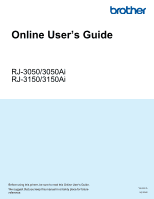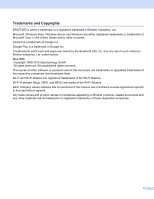v
Printing Using the Operation Panel on the Printer
.............................................................................
45
Printing Using a Barcode Reader
......................................................................................................
47
Label Layouts on the Printer (Deleting and Log) (RJ-3150/3150Ai Only)
................................................
48
3
Printer Setting Tool
49
About the Printer Setting Tool
..................................................................................................................
49
Before Using the Printer Setting Tool
................................................................................................
49
Using the Printer Setting Tool
..................................................................................................................
50
Communication Settings
..........................................................................................................................
52
Settings Dialog Box
...........................................................................................................................
52
Menu Bar
...........................................................................................................................................
54
General Tab
.......................................................................................................................................
57
Wireless LAN Tab
..............................................................................................................................
59
Wireless Direct Tab
...........................................................................................................................
63
Bluetooth Tab
....................................................................................................................................
64
Applying Setting Changes to Multiple Printers
..................................................................................
66
Device Settings
........................................................................................................................................
67
Menu Bar
...........................................................................................................................................
69
Settings Tabs
.....................................................................................................................................
71
Store Image (RJ-3150/3150Ai Only)
........................................................................................................
79
Main Screen
......................................................................................................................................
79
Edit Screen
........................................................................................................................................
80
P-touch Template Settings
......................................................................................................................
82
P-touch Template
..............................................................................................................................
82
P-touch Template Settings Dialog Box
..............................................................................................
83
Paper Size Setup
.....................................................................................................................................
85
Paper Size Setup Dialog Box
............................................................................................................
85
Distributing Paper Formats
................................................................................................................
90
4
Other Functions
91
Mass Storage
...........................................................................................................................................
91
Description
.........................................................................................................................................
91
Using the Mass Storage Feature
.......................................................................................................
91
JPEG Printing
..........................................................................................................................................
92
5
Printing Labels Using P-touch Template (RJ-3150/3150Ai Only)
93
P-touch Template Function
......................................................................................................................
93
Preparation
..............................................................................................................................................
94
Specifying Settings in the P-touch Template Settings Tool
...............................................................
94
Connecting a Barcode Reader
................................................................................................................
95
Preset Template Printing
.........................................................................................................................
96
Barcode Printing (Copying)
......................................................................................................................
98
Database-assisted Label Printing
..........................................................................................................
100
Numbering Function (Serialized Number) Printing
................................................................................
103
For a Text Label
..............................................................................................................................
103
For a Barcode Label
........................................................................................................................
106