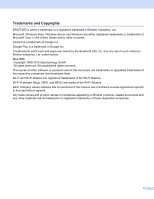vi
6
Maintaining the Printer
109
Print Head Maintenance
........................................................................................................................
109
Roller Maintenance
................................................................................................................................
110
Paper Outlet Maintenance
.....................................................................................................................
111
Label Peeler Maintenance (RJ-3150/3150Ai Only)
...............................................................................
112
7
Reference
113
LED Indicators
.......................................................................................................................................
113
Indicator Warnings
.................................................................................................................................
115
Printing the Printer Set-up Information
..................................................................................................
116
8
Troubleshooting
117
Overview
................................................................................................................................................
117
9
Technical Information
124
Product Specifications
...........................................................................................................................
124
Section II
Software
10
How to Use P-touch Editor
127
Using P-touch Editor
..............................................................................................................................
127
Using P-touch Editor
........................................................................................................................
127
Tips for Creating Templates
..................................................................................................................
131
Creating a Template
........................................................................................................................
131
Linking a Database to a Template
...................................................................................................
135
11
How to Use P-touch Transfer Manager & P-touch Library
137
Using P-touch Transfer Manager
...........................................................................................................
138
Transferring the Label Template to P-Touch Transfer Manager
.....................................................
138
Transferring Templates or Other Data from the Computer to the Printer via USB
..........................
141
Backing up Templates or Other Data Saved in the Printer
..............................................................
146
Deleting All the Printer Data
............................................................................................................
147
Using P-touch Library
............................................................................................................................
148
Starting P-touch Library
...................................................................................................................
148
Opening and Editing Templates
......................................................................................................
149
Printing Templates
...........................................................................................................................
150
Searching for Templates or Other Data
...........................................................................................
150